
Loading...
Loading...
Loading...
Loading...
Loading...
Loading...
Loading...
Loading...
Loading...
Loading...
Loading...
Loading...
Loading...
Loading...
Loading...
Loading...
Loading...
Loading...
Loading...
Loading...
Loading...
Loading...
Loading...
Loading...
Loading...
Loading...
Loading...
Loading...
Loading...
Loading...
Loading...
Loading...
Loading...
Loading...
Loading...
A comprehensive resource all about learning circles: how they work, how to start one, and how to enjoy the process!
Learning circles are free, lightly-facilitated study groups that meet regularly to learn from open educational resources.
Rooted in values of community, peer learning, equity, and open access, a learning circle typically has the following components:
a facilitator (responsible for organizing the learning circle, not teaching: the group should work together to understand the material; see Facilitating Peer Learning)
a group of learners (ideally 4–12 for an engaging group dynamic; see Finding Participants)
a regular meeting space (in-person or online; see )
recurring meetings (90 minutes/week for 6–8 weeks is a sweet spot for building a productive group culture without being alienating due to the time commitment; see )
dedicated learning materials (often an online course; see )
Interested in starting your own learning circle? Read on!
This knowledge base is maintained by (aka P2PU), a non-profit organization dedicated to creating and sustaining learning circle communities in public spaces around the world.
All materials in this guide are licensed for reuse under a Creative Commons license. You are free to download (click "Export as PDF" at the top right of any page), distribute, remix, and re-host these contents.
The most common questions that participants have when starting their first learning circle.
In the first meeting, you’ll get to know your fellow learners and familiarize yourself with the course materials that you’ll be using for the duration of the learning circle. Your facilitator may contact you before the first meeting with additional information.
Learning circles use free online courses as the basis of study. These courses come from online course providers, universities, and non-profit organizations from around the world. Any online course can be used, so long as it is free for participants and not in violation of the terms of service of the course provider.
No. Learning circles are free to participate in and free to start.
P2PU is not a university and does not offer any accredited degree certificates. Some of the online courses that are used in learning circles provide the option to purchase a certificate, which you can do if you so choose. It is, however, possible to receive a certificate of completion following your learning circle. You should speak to your facilitator if this is of interest to you.
When you sign up for a learning circle, your email address and information provided in the signup form will be shared with the facilitator of the learning circle. You should expect to receive at least one email when you sign up, one email per meeting and maybe one or two other emails from your facilitator with extra information and/or a request to provide your feedback on the experience. Additionally, if you opt-in to hearing about future learning opportunities from P2PU, you will receive infrequent emails (4 messages per year or less) from P2PU. If at any point you’d like to withdraw consent, you can do so by following the instructions included in all messages we send you. Alternatively, you can also withdraw consent on .
If you’d like more information, you can review our , or contact us at .
Yes! With a little bit of practice, anybody can facilitate a learning circle. , explore the resources on in this knowledge base, and attend a to get started.
These additional FAQs only apply to learning circle participants who are pursuing college credit through our partnership with College Unbound.
To be eligible to earn academic credit for a learning circle, you must complete all of the course material, fill out an accompanying learning journal, and complete one additional project, the details of which vary by course. Everything must be submitted to College Unbound within three weeks of the end of the learning circle.
This list of are available for learners to take for college credit. You can take each course once. We are always working on adding more courses!
Credit is offered toward an undergraduate degree at (120 credit hours total). You can also use the transcript that you will receive to demonstrate your learning to employers. Other higher education institutions usually will not accept transfer credit for informal learning. If you have questions about pursuing a degree at College Unbound, you can contact .
No. These learning circles are open to everybody, and pursuing credit is completely optional.
You need to complete the course and the reflections. If you miss one or two but catch up, that’s okay.
No, the learning circle and the application for credit are free. If you need an official College Unbound transcript, it will cost $2.25 to $3.50, but College Unbound does not require that you purchase an official transcript.
Email your completed journal to within three weeks of your final learning circle meeting.
Your learning journal will be shared with College Unbound, your learning circle facilitator, and Peer 2 Peer University. Nothing you write will be shared publicly without additional consent. For more, review the and privacy policies.
For questions about learning circles in general, review the P2PU FAQ or reach out directly to your facilitator. For questions about the College Unbound credit process, send an email to Michelle Navarre at .
Members of Teams will have access to:
A private calendar with members-only events, including quarterly organizer events where organizers can vote on topics for future learning resources and learning circles. A link to this private calendar will be available in the Organizer dashboard
Quarterly learning circles facilitated by P2PU staff
Our yearly community gathering (Teams get two free tickets to our in-person event)
Team organizers receive a weekly update every Monday. This update contains information about past, present, and upcoming learning circle meetings on your team, including learning circle reports, weekly feedback from facilitators, and information about who is signing up. This update also contains information about new facilitator guides and courses on our website. Facilitators can opt into receiving this weekly update through their account settings.
To create a supportive and effective space for everyone, it’s recommended that the group agrees on a set of norms for their meetings during the first meeting. It is the facilitator’s role to uphold these expectations and remind participants when they are not upheld.
Here are some suggestions (adapted from Our Data Bodies’ Digital Defense Playbook) that work well for most learning circles:
Respect the speaker: When a person is sharing, allow them to share their complete thoughts without interruption. Listen actively and push past distractions from digital devices and your environment when possible.
Speak from “I” and eye: Share from your own experience and perspective. Don’t assume the experiences of others and avoid making comments or generalizations about entire communities. Keep your shares focused on what you see, what you notice, and what you feel.
Lean into discomfort: Some topics may be uncomfortable to talk about because of personal experiences or oppressions felt in your everyday life. The emotions and feelings that may arise are normal and can help enhance authentic learning together if shared. Participants are asked to lean into their own discomfort and honor the space for others to do the same.
Step up, step back: A learning circle is most effective when all voices can be heard. If you find yourself speaking often, step back and create space for others to share their ideas. If you’re someone who prefers to listen, push yourself to speak out and share at least once per meeting.
Keep it confidential: What happens in the learning circle stays in the learning circle. Respect the privacy of your fellow participants and don’t share others’ stories without consent.
Shared goals can strengthen engagement within groups and help participants to overcome conflicts when they arise. Common ground opens the door for dialogue! This activity has three steps that can be adapted according to the number of participants in your learning circle:
First, each participant writes one to three personal goals.
Next, participants pair up and combine their ideas to define shared objectives.
Finally, all pairs disclose their ideas and the group defines its collective desired outcomes through discussions.
Group norms are not just for the first day - you can revisit them at the end or beginning of subsequent meetings to make sure that your group norms still fit your group’s needs. It's okay for the group to change them to make sure that the learning circle continues to be a comfortable and fair exchange of ideas and information.
Because the learning circle model is designed to support facilitators who aren't experts in the material, it can be tough to know how to choose the right course.
For facilitators evaluating materials, here are a few key points to consider:
Open Access: Far more than being free to use, open access allows for the 5 R's: retaining, reusing, revising, remixing, and redistributing. Open access allows for knowledge sharing and adapting in ways that simply isn't possible with proprietary courses, even if they are freely available. A Creative Commons license is a good sign! Note: many free courses aren't always available: make sure it aligns with your schedule. (OER = Open Educational Resources).
Clear Prerequisites: Even the most basic course has pre-requisites (time, literacy). Ensuring alignment between the stated goals of the course and what is expected beforehand is important.
No Additional Materials Required: There's nothing more discouraging than beginning a course only to learn that there is an expectation that you have access to software or a book that aren't freely available to everyone in the learning circle.
High Quality of Instruction: Are the course materials and the platform intuitive to use? Who wrote the material? Where does it come from?
Adaptability to learning circles: Do the activities make sense being done together as group work? Is information shared in a linear format that will be easily adaptable to group study?
Acceptable Workload: Does the weekly time commitment and duration of the course align with your expectations? It's totally fine to decide that you'll only work through part of a course; just make sure you set a reasonable goal for participants.
P2PU's team moderates on our website to make sure this content is open and freely available. We do our best to remove content that is unsuitable for a learning circle (such as for-profit trainings and advertisements) or that is otherwise in violation of . If you have any feedback on the learning resources included on our website, let us know at !
Particularly when meeting online or in a space where digital resources can't be provided for participants, it's important to keep accessibility in mind when assessing learning materials:
Support for low bandwidth: If your learners don’t have reliable internet connections at home, courses with fewer videos and interactive elements might be more accessible.
Mobile-friendly: Many learners may not have a computer but can still participate via a smartphone or tablet. Fortunately, some course providers (including edX, FutureLearn, Coursera, and Udacity) offer mobile apps.
Digital literacy: Will learners need guidance or tech support to navigate a course website on their own?
Learning circles are built on open, equitable, and peer-based values. P2PU’s community of facilitators enact these values by identifying their communities’ learning needs, using free resources in their library/community spaces, developing their co-learning practice, and meeting other facilitators who share these values.
P2PU supports facilitators in deepening the organic, collaborative, and supportive relationships that sustain this community of practice:
We host events each month for facilitators to ask questions and get support, and we host community events on topics chosen by P2PU’s Team members.
We gather facilitators’ feedback through to make sure your can benefit every learning circle that follows.
We offer a for facilitators to ask questions, share resources, discuss courses, and collaborate on issues as they arise.
We maintain that make facilitation easier for non-experts, and many of these guides are created and submitted by community members.
Our community is built on facilitators’ participation, and our learning circles are stronger for it. Help us strengthen our community! Attend an , sign up for our , and share stories from your learning circle on,, and. #learningcircles
Adding or inviting a facilitator to your team will enable a variety functions:
Their P2PU profile image will appear on your team page
Any learning circle they create will show up on your team page
Their learning circle signup pages will list an affiliation with your team and include a link back to your team page
They will see details about all learning circles happening on the team on their dashboard, and they'll have the option to opt into weekly team summary emails
They will be able to create learning circles using any proprietary courses that have been added to the P2PU courses page by their team members
Once your P2PU account is set up as an organizer, you will see a new block on your learning circle dashboard called Team Management, where you can view and invite members to your team.
There are three ways to invite people to join your team:
Automatically through email domain: If your team is associated with an organization that has its own email domain, P2PU can save the email domain in your team settings so that any new facilitator with a validated matching email address will automatically receive an invitation to join your team. For example, if your team members all have staff emails such as [email protected], you can set bigpubliclibrary.org as your team domain so that when [email protected] registers on the P2PU platform, they’ll be automatically invited to join.
Email invitation: You can send invitations directly via email from your dashboard. If the recipient already has a P2PU account, they will be prompted to join your team. If they do not, they will be asked to create a P2PU account and then prompted to join your team.
Invitations that have been sent via Option 1 or Option 2 will be visible in the “pending invitations” tab until the user accepts or rejects the invitation.
Organizers can remove team members through the same management table. When a team member is removed, learning circles that they facilitated as part of your team will continue to show up as past learning circles for your team. If you'd like to remove these reach out to us.
All P2PU account holders can update their profiles through . In addition to appearing on learning circle signup pages, their avatar will also appear on the team page carousel. Team members who have uploaded a photo will appear first, followed by others with a placeholder image (example below). Organizers should encourage facilitators to add an image so that they can be fully featured on their team site!
Learning journals are designed to help learners reflect upon what they have learned, deepen their understanding, and make their notes more accessible when needed. Learning Journals comprise five unique components, three of which remain the same for every course.
Weekly Reflection: A recurring reflection that asks learners to share a reaction, insight, and/or question that they are taking away from the learning circle session. (This question is is the same for each course and need not change each week).
Weekly Prompt: A content-specific question that serves as an opportunities for learners to reflect on the course materials in their own words, and to connect it to past learning experiences. (Use our discussion question bank to help develop these questions).
Final Reflection: A final reflection on the course that asks participants to describe their experiences, reflection on their initial expectations, and share their next steps in 1-2 pages. (This reflection is the same for every course).
Final Assignment: An independent project that should take participants 6-8 hours to complete. This may require engaging with supplemental materials outside of the learning circle.
Course Review: A paragraph-long reflection on the course materials (this review is the same for every course).
Submission For Credit: In order to receive credit, make sure this entire journal is filled out and send a copy of your journal to within three weeks of your final learning circle meeting.
Sometimes, teams want to limit the selection of courses that their facilitator community can choose from. So long as you've done your homework to ensure that the courses you're selecting are desirable for your community, this can be a good practice for a few reasons:
It removes a step in the process for facilitators who are just getting started
It allows the team to prioritize topics that align with other strategic goals
It creates a shared space for facilitators to work together and share feedback on the same courses
This functionality will expanded in the coming months so that it can be handled directly from the organizer dashboard. For now, we do this by adding a tag to courses that you want to feature (). You can add tags to courses that you add; if you want us to add a tag to an existing course in our library just reach out.
P2PU regularly moderates the list of online courses available in the to remove courses that are not open or freely accessible to the public. However, many institutions have memberships or licenses for paid course vendors that their patrons can access and that they might want to use for learning circles. In this case, the P2PU staff will flag a course as “proprietary” which means it will no longer appear on the public course page search but will still be visible to all teammates of the person who added the course to the library.
P2PU offers additional functionality for institutions that are running learning circles across multiple locations or with a network of multiple facilitators. Each P2PU Team is led by an organizer who works closely with P2PU to ensure that facilitators in their area have everything they need to run learning circles.
Teams are granted the following features and functionality, as detailed throughout this section:
Customizable learning circle team website (see )
Weekly internal email with team updates and reflections
There are five types of data that are gathered during a learning circle, all of which is aggregated and shared with facilitators when the learning circle is completed.
Information about the learning circle (gathered when created by the facilitator)
Sign up info (input by learners)
Weekly reflections (from facilitator)
End of learning circle survey (from learners)
End of learning circle survey (from facilitators)
Data for multiple learning circles across a single team is currently available upon request.
Tool Requirements: Consider the things your learners will need to complete a learning circle. Are there tools or materials they need to anticipate having access to?
Curated course lists and proprietary course management
Added co-facilitator functionality
Aggregated learning circle feedback and data
Organizer-level team management tools
Prioritized support from P2PU staff
Access to a variety of P2PU-led learning circles and trainings
Or view on YouTube for more viewing controls and to enable closed captions.
Creating a learning circle is a 5-step process:
Select a Course: Identify the learning materials you'll be using
Find a Location: Share the details of where you'll be meeting (in person or online)
Select Meeting Dates: Choose the dates and times of your meetings (flexibly; you can update these later)
Customize the Sign-Up Page: Write any details about your learning circle (welcome message, materials needed, etc) to customize the public sign-up page
Finalize: Privately reflect on your goals for the learning circle and optionally ask for help if you need it.
Once you complete the creation process and publish your learning circle (either as a draft or a public circle), your sign-up page will automatically be generated (see above image for an example).
You’ll receive a confirmation email, which includes the link to your sign-up page and a number of other resources. The P2PU Welcome Committee (a mix of P2PU staff and community members) will be copied on the email; if you asked for any help on Step 5, someone will reach out to ensure that your concerns are addressed before the learning circle begins.
You can manage your learning circle at any time through your Facilitator Dashboard.
An introduction for facilitators leading credit-bearing learning circles
With support from Walmart, P2PU, College Unbound, and Providence Public Library have developed a pathway from library-based learning circles to college credit. For now, this project is only open to individuals who have participated in a P2PU credit-bearing learning circle training (see upcoming events) using free online Courses Approved for Credit by College Unbound.
The primary difference between standard learning circles and learning circles for credit is that credit-seeking participants must complete a personal learning journal, which includes a weekly reflection, a wrap-up activity in their learning circle, and a few assignments that are part of the course.
Participate in a P2PU credit-bearing learning circle training ( or ).
Create a learning circle using one of the , or .
Email us at [email protected] to add your learning circle to the for increased promotional visibility.
Add information about credit to your signup page and promotional materials.
Participants in this learning circle have the option to earn college credit from College Unbound. In order to earn credit, you must complete a learning journal while participating in the learning circle. For more information, .
During the first meeting, make sure everybody who wants to apply for credit has their own copy of the learning journal, referring to as needed.
Remind participants that you will not be grading or correcting the learning journal. Submit any questions about learning journals and the credit process to [email protected].
Throughout the learning circle, check in with participants seeking credit to make sure they are completing their weekly learning journal questions.
If you're interested in proposing a new course for college credit, complete . We will respond to you within two days, and if we approve your proposal, P2PU will help you create a for the course.
When nominating a course using the form, please keep the following in mind:
More is better, even if sketchy: The more information you give us on the form, including your initial ideas and questions, the better we will be able to guide you on setting up this learning circle. In other words, this form isn’t a test but a tool to help us help you create an awesome learning circle through which participants can earn college credit.
Links to the supporting MOOCs, resources, sites, etc are super helpful for us.
When answering the questions about learning outcomes, levels, and Big 10 competencies, just go with your best guess. Don’t stress over these questions.
To find courses that have already been approved, visit.
The Facilitator Dashboard is the space you see when you sign in to your P2PU account. From here, you can create and manage your learning circles and see what else is happening around the community.
See the dashboard: https://learningcircles.p2pu.org/en/
Members of our Teams program have access to learning circles hosted by P2PU staff. Learn more about the Teams membership program .
My Learning Circles
This section of your Dashboard shows the learning circles you are facilitating. One tab lists your Active & Upcoming learning circles, and a second tab lists your Completed learning circles. If you don’t have any yet, click “Start a learning circle” to create one.
As a facilitator, you can add online courses to the P2PU platform to use in a learning circle. This table shows the courses that you have added, along with a link to go to the course editing page for each one. Visit our website to .
You only have this table if you are part of a Team. It shows all of the learning circles facilitated by members of your Team.
If you are part of a larger organization that is running learning circles (such as Chicago Public Library), you should contact your learning circle organizer to make sure that you are added to the team. This will ensure that information about your learning circles is shared with them and that you have access to this section on your Dashboard.
Some elements of the dashboard are only visible to members of a Team. (More )
Joining a Team means:
Your learning circles will appear on your Team’s learning circle page, making it easier for people in your community to find your learning circles.
You’ll be informed of other learning circles happening across your Team through your dashboard and a weekly update. (You can configure email communications in account settings).
Your email address will be visible to other members of your Team in the weekly update.
P2PU offers additional support to Teams members, including members-only learning circles, extra features, staff onboarding sessions, and other professional development opportunities.
Teams members can make a one-on-one appointment with our Partnerships Lead, Q Goss, by logging into the dashboard.
Facilitators can also get help by emailing us at [email protected], filling out our contact form on the website, and attending our public monthly facilitator calls. Subscribe to our community calendar on our events page.
is a great way to share facilitation responsibilities with colleagues, and Teams members have the added benefit of adding co-facilitators to their learning circles. This feature provides equal permissions to all co-facilitators to edit the learning circle, delete the learning circle, and receive all learners' messages.
Teams members can add a co-facilitator during the final step of the learning circle creation process. Teams members can also email P2PU at [email protected] to request that we add co-facilitators to a learning circle.
You can edit your learning circle to add or remove co-facilitators at any time, and co-facilitators will receive a message when they are added to or removed from the learning circle.
Co-facilitator profiles will appear on the learning circle signup page. All co-facilitators will be mentioned in the signup message sent to learners, and all co-facilitator email addresses will be cc'd in messages to learners.
Co-facilitators will receive a single survey at the end of their learning circle, and we recommend that co-facilitators collaborate to share their insights.
Each team is set up with a unique learning circle landing page hosted on P2PU.org (p2pu.org/your-team) which includes an introduction to your learning circle program, a gallery of your facilitators, and a searchable list of your team's current and past learning circles. (See Current Teams for site examples)
All active learning circles happening across your team will automatically appear below the header.
To change information on the Team page, organizers can visit the dashboard and click the "Edit Team Information" in the bottom right corner of the Team Management module. If you need to change the team name or URL, please email .
P2PU uses surveys at the beginning and end of each learning circle to document the successes, opportunities, and limitations of learning circles in a way that is not intrusive to the values of community, peer learning, and equity that we seek to cultivate.
This information is collected automatically using a combination of P2PU’s own software and integrated Typeform surveys. P2PU data collection and retention practices are compliant with GDPR, as outlined in our .
The following courses are currently approved for credit.
Each of these courses is eligible for credit from College Unbound. To start a learning circle using one of these courses, search for it on P2PU's and create a learning circle as you would for any other course.
If you're interested in , complete .
Learning circles connect people around a topic of common interest, supported by freely accessible learning resources. While the group's facilitator is not expected to be an expert in the subject, it's the facilitator's job to identify these resources before the learning circle begins.
Many facilitators use free online courses for subject material because they are designed in a linear format that is easily adaptable to group study. While these so-called MOOCs ("Massive open online courses") work quite well as the content basis for learning circles, there is a broad world of openly-available information that comes in all shapes and sizes. With some time and practice, nearly any learning resource can be adapted to the learning circle model, from YouTube playlists to software tutorials to the US Citizenship Exam website. (See )
Regardless of where the content comes from, there is no such thing as a perfect course! No matter how well content is arranged, a course will never know you as a person, help you make decisions, or tell you when you need to look for answers somewhere else. The learning circle format and the power of peer learning do a lot of work to create a great learning experience. At its best, a course is a starting point for a community of learners to reach common goal, wherever that path may lead.
Give it a go, and we’ll get back to you with feedback!






On the last step of the learning circle creation process, facilitators are asked to privately reflect on their goals for the learning circle and optionally ask for help if needed. These answers are shared with the P2PU staff and the facilitator's team (if applicable), as well as being referenced in the post survey.
Survey questions:
What do you hope to achieve by facilitating this learning circle?
Is there anything that we can help you with as you get started?
Facilitators are emailed a link to this closing survey during the last meeting of the learning circle:
What did you hope to achieve when you signed up to facilitate this learning circle? [short answer]
To what extent did you achieve this? [1-5]
Did anything about the learning circle surprise you? [short answer]
Do you have any stories from the learning circle you want to share with the P2PU community? [short answer]
About how many people showed up for the first/second/final meeting? [numerical entry]
How well did the online course work as a learning circle? [1-5]
Why did you give the course X star/stars? [short answer]
How likely are you to recommend facilitating a learning circle to a friend or colleague? [1-5]
Why? [short answer]
Ratings and typed information from this survey is moderated to check for personally-identifying details, then shared anonymously in the course library to help identify high-quality learning materials. Anonymized details are occasionally used in P2PU's social media testimonials.
When registering for a group, participants fill out the following survey on the learning circle's sign-up page:
Name*
Email Address*
Phone # (for weekly reminder text messages)
Why do you want to learn this topic?*
A successful learning circle requires that its members support one another. How will you help your peers achieve their goals?*
[custom question space for facilitator to add]
I give consent that P2PU can share my signup info with the learning circle facilitator and send me info regarding the learning circle.* [checkbox]
I would like to receive information about other learning opportunities in the future. [checkbox]
A participant's answers to questions 4–6 are included in the sign-up confirmation email. Facilitators receive a copy of this email and can also find this information on their learning circle management page for easy reference.
Participants are emailed a link to this closing survey an hour before the last meeting of the learning circle:
What did you hope to achieve when you joined this learning circle? [short answer]
To what extent did you achieve this? [1-5 rating]
Is there anything else that you learned or achieved during the learning circle? [short answer]
Do you feel more confident about what you just learned in [course title]? [1-5]
How do you intend to apply what you learned? [short answer]
How well did the online course work as a learning circle? [1-5]
Why did you give the course [rating from question 6] stars?
How likely are you to recommend participating in a learning circle to a friend or colleague? [1-5]
Why? [short answer]
Ratings and typed information from this survey is moderated to check for personally-identifying details, then shared anonymously in the course library to help identify high-quality learning materials. Anonymized details are occasionally used in P2PU's social media testimonials.
The Wrap Up section of the Meeting Manager view contains links to view your learning circle insights (example here). Choosing "Download Data" will create an exported .csv file with survey result data.
In addition to flyers and online promotion, you may want to reach out directly to your partners, neighbors, and constituents through email or social media. Below are some template messages you can use or modify to advertise your learning circle:
Got a mailing list for your organization? Here's a starting template for finding potential learners:
Are you interested in learning about [topic] but don’t want to study alone? Why not join our learning circle and study face-to-face with your peers?
From [date] to [date] we’ll be meeting at [venue] to work together through a course on [subject] in a supportive, peer-based group. We won’t have a teacher—we’ll use the online course and our personal experiences to learn together.
There are no prerequisites for the course, but access to a laptop and some experience of using the internet would be helpful.
For more information, visit [link to website or sign-up page] or send an email to [email] for more information.
Are there other organizations in your town that would want to know about the learning circle? For example, local historical societies will have members who are interested in history courses and after school poetry clubs might be interested in creative writing learning circles.
If your learning circle takes place in a venue that has a schedule, public calendar, or newsletter, ask the administrators if you can add a notice about the learning circle.
We thought you might be interested in a learning project taking place in your community. We are going to be hosting a learning circle, a free, peer-led study group for learners who want to take online courses together in a public space. Each week, learners will meet for approximately 90 minutes to work through learning materials about [subject] together.
The learning circle will take place at [venue] and run from [start time] to [end time] on the following dates: [dates].
Interested people can learn more and sign up at [sign-up page link]. Please pass this message on to anyone in your community who you think might be interested, and get in touch if you have any questions!
Does your community use Facebook? If so, try this post as a first step. Remember, people get a lot of information via social media, so to be really impactful, post reminders to Facebook about once per day. Remember to tag any individuals, projects, locations or groups who you think might be interested in joining your learning circle.
Interested in __(course subject)_? Don’t want to do it alone? Join a #learningcircle at __(venue)_ to meet each week and work through an online course together. The Learning Circle starts __(start date)__. For more information and to apply online: _ (link to website) _.
If your community uses Twitter for sharing information, then you can use the two template Tweets below to get started. To really get noticed, you should tweet these messages at least 3 times per day, and come up with a hashtag so people can search for the messages (we recommend using #learningcircles). Remember to add the link to your Learning Circle website, too!
Learn [topic] with others at [venue]! #learningcircle start [start date]. Learn more and sign up: [sign-up page link]
In #[city]? Want to learn new things with your peers? Join #learningcircles at [venue]. Sign up: [link to website or sign-up page]
Learning circle facilitators share some ideas and best practices for promoting learning circles in their communities. Here are some of their key recommendations:
Advertise using as many platforms as possible! Consult our templates for email, Facebook, and Twitter above
When flyering, find walkable locations nearby as well as areas that are a natural fit for your desired audience (ex: posting flyers in a hospital to advertise a learning circle about infectious disease)
Library staff at reference and circulation desks have built-in opportunities to connect with patrons, and they can share information about upcoming learning circles and provide online signup assistance to those who need it
Invite local experts for a Q&A session during a learning circle session and include them on promotional materials
In the weeks leading up to the learning circle, ask participants who have already signed up to invite other learners in their community
With contributions from:
Wendy Pearson, Kansas City Public Library
Kalela Williams, Free Library of Philadelphia
Martha Yesowitch, Charlotte Mecklenburg Library
Qumisha Goss, Detroit Public Library
Learning Journal forthcoming
Learning Journal forthcoming
Learning Journal forthcoming
Our topic guides help facilitators choose courses related to popular topics, and they include helpful practices and additional readings suggested by our community.
P2PU maintains a space where the learning circle community can collect and share open courses found from across the web. With a few exceptions, P2PU does not create or own this content—it is primarily a curated list. Materials added to this list are moderated and removed if they are duplicated, no longer available, or otherwise inappropriate for learning circles.
Facilitators are not limited to the materials in the P2PU learning resource library. Anybody with a P2PU account can add a learning resource to the P2PU library by filling out the "Add a Resource" form which asks for the following information:
Title
Creator (e.g. MIT, University of Michigan, Khan Academy)
Format (the type of resource)
URL: Where the resource (or information about the resource, such as a publisher's description of a book) can be accessed
Description (Write 1-2 sentences describing what people will learn from this resource. This is what learners will see when signing up for learning circles, and what facilitators will see when selecting a resource.)
Topics (Add your resource to one of P2PU’s existing .)
Keywords (Select or create a few keywords that will help learners and future facilitators find this resource.)
Language
License (copyright status of the materials, often found on the course or provider's page)
This information is shared on detail pages for each individual course. These pages are updated automatically to include details about how the materials have been used for learning circles, including:
1–5 star community ratings (from facilitator and participants)
Links to a dedicated discussion about the course in the P2PU forums


Adapting courses to the learning circle format
Facilitator guides are weekly agendas that facilitators can use to adapt online course materials to the learning circle format.
Here are some examples of facilitator guides that we love:
1619 Project by Ulonda and Hilary
21-Day Racial Equity and Social Justice Challenge by Ulonda and Hilary
by Deb
by P2PU
If you create a facilitator guide (no matter how simple or detailed!), you can share it back with the community by emailing it to .
Read on to learn more about ways to use facilitator guides!
Many online courses are designed for individual study, and this material doesn't always fit neatly into a learning circle structure. Here are some ways you can use facilitator guides to adapt courses to a learning circle format:
Add , , and to deepen learners' engagement with the course content
Change the length of time devoted to covering a section of the course
Example: A free online course is structured into 4 weeks of 2-hour-long sessions, but your learning circle group can only meet for 60 minutes at a time. Use a facilitator guide to break up the content into 8 weeks of 60-minute-long sessions.
Share an editable version of the guide with learning circle participants so that you can keep track of the knowledge that co-learners contribute. Some facilitators find that learners enjoy keeping records of particularly invigorating conversations between learners.
Facilitators are co-learners, not subject matter experts, and learners will often ask questions without a clear answer. Use the Reflection section of the facilitator guide to keep track of these questions, and check in at the beginning of sessions by asking learners to contribute the answers they found.
Over the course of the learning circle, learners will encounter videos, articles, books, and other resources to supplement their learning. Use the facilitator guide to save these resources for learners to find later.
You can search for all courses with facilitator guides on our . For courses with facilitation guides, you can find the guide by visiting the "More Details" link.
Facilitators are free to follow whatever process they like! You can create these with any tool you like, including Google Docs, Dropbox Paper, or P2PU’s hosted version of.
P2PU follows this standard template when making new facilitator guides:
This template is shared under a CC BY-SA 4.0 and can be freely duplicated, modified, rearranged, or whatever else needed to plan a learning circle. .
Facilitating a learning circle requires about 3 hours per week on the part of the facilitator, most of which is spent in the actual learning circle. In addition to that, some time is often needed for set up, clean-up (if meeting in person), communicating with learners between each meeting, and familiarizing with the upcoming week of course materials.
Below is a recommended checklist that outlines the steps needed to get your learning circle running. We recommend that you schedule your first learning circle at least four weeks in the future, but you can compress or expand this timeline to suit your needs. If you don’t already have a dedicated group of learners, we recommend spending four weeks promoting your learning circle once you’ve finalized the date, time, course, and location.
by connecting with your own goals, your community, or your colleagues to identify the learning objectives and audience you want to support with your learning circle
Decide your learning circle details:
Choice of course, learning materials, and/or
Number of meetings and length of each session
Meeting Dates & Times
Confirm supplies will be available (laptops, headphones, pens, nametags, snacks, etc.)
Reach out to affiliated or relevant local organizations to share your plans and look for advertising opportunities
Create your learning circle using P2PU's free tools (see )
Begin promoting online and offline (see )
Connect with local communities to find prospective participants (see )
Begin making a by exploring the learning materials and creating an outline for how you want to proceed through the materials
We recommend using the last session of the learning circle to review the facilitator guide with learners. This wrap-up activity is an opportunity for collective reflection. You can share your guide by emailing it to us at [email protected] - we'll add it to our website to help future facilitators.
Visit your learning circle's management page to check in on your current number of of registrations and close sign-ups if needed (see )
Follow up with all registered learners to make sure they plan to attend, ask about accessibility considerations, and make plans for any technical troubleshooting (as needed)
If in-person, confirm reservations with your meeting venue
Gather supplies
Edit reminder messages – these will be sent automatically 2 days before the meeting and will include an RSVP link and information about the meeting space (unless you choose to edit that out)
Capture feedback and communication with learners
Facilitators will receive an email notification after each meeting prompting them to reflect on the meeting.
Additionally, facilitators can send a recap message to learners to recap what was discussed during the meeting and loop in participants who could not attend.
Review and share your
During the last session of your learning circle, invite your class to review your facilitator guide with you. This is an opportunity to reflect collectively on the structure and activities that worked best from week to week.
When you're finished reviewing your facilitator guide, please share it with our community by emailing it to ! We would love to share your experiences to help future facilitators.
Frequently asked questions about learning for college credit.
It’s a combination of three things: a facilitator who has been onboarded, a library or partner that has agreed to participate, and a course that has been vetted by College Unbound.
Learners seeking credit will need to complete a learning journal, which includes a weekly reflection, a wrap-up activity in their learning circle, and a few assignments that are part of the course. All of this information is included in each learning journal for the course.
Yes, these learning circles are open to the public. Not all participants need to be seeking credit. There is no age limit for participants who wish to participate for credit.
No diploma or high school equivalency is necessary to obtain credit. However, if a learner decides to enroll in a degree seeking program at college unbound there are different requirements.
Participants must submit their learner journals via email within 3 weeks of completing their learning circle. Instructions for submission are included in each journal. For participants who need to submit via mail, please contact for more information.
There is no cost for learners to apply for or receive credit for learning circles. If for some reason you need an official College Unbound transcript, it will cost $2.25 to $3.50, but College Unbound does not require that you purchase an official transcript.
It shouldn’t take more than an extra 30-60 minutes per week. Any credit-related questions should be directed to College Unbound, so the main difference for the facilitator is just reminding those on the credit track to do their weekly reflections.
No. Once you’ve completed a P2PU training, you are free to run credit-bearing learning circles whenever you want.
Facilitators are not required to monitor or grade any of the learning journal reflections or assignments. You may be contacted to verify that a learner participated in the learning circle, but you will not be required to account for weekly attendance data.
Each course has a required minimum number of meetings and a recommended cadence. You can choose whatever tempo you want for your meetings (e.g. weekly, 2x week) or add additional meetings, but you cannot shorten the number of meetings. Longer learning circles are not eligible for additional credit.
Participants can join as many learning circles as they want, but they can only earn credit for each course once. In other words, if there are six courses approved for college credit, participants may earn up to six college credits.
Yes! We’re working on it now. If there’s a particular subject or course that you’d like to see please let us know at .
No. If you are interested in becoming a faculty member at College Unbound, please see .
No, they are being awarded credit as non-degree-seeking community members. If participants wish to apply this credit to a CU degree, they should reach out to for more information. If a learner decides to enroll in a degree seeking program at college unbound there are additional requirements that will need to be met. Learners who wish to enroll in a degree seeking program will also need to be able to attend classes in Rhode Island, either Providence or Newport at least once per week.
Learners who wish to obtain a degree from College Unbound will be responsible for paying tuition for their classes at college unbound post-enrollment.
Our colleagues at College Unbound have created this to help you promote your credit-bearing learning circle on Facebook, Instagram, LinkedIn, and Twitter.
You can also find a general guide to promoting learning circles in the section of the Knowledge Base.
At the end of every learning circle, learners and facilitators automatically receive an email with a survey asking them to reflect upon the goal they first set, feedback about the learning circle (what worked well vs. what could be improved), and what their next steps will be. (See Evaluation Surveys)
The survey responses are used to generate a “learning circle insights” summary (example) that is shared with the facilitator, team organizers, and learners as well as on the public facilitator dashboard for others to learn from.
Facilitators can check their learning circle's management page to see which participants have completed the survey. P2PU only sends out one email to participants about filling out the closing survey (see Messages), so many facilitators like to send a small nudge to remind learners to give feedback:
Example email template:
Hi there,
Can you take a few minutes to let me know how your learning circle went? Your feedback - the good and the bad - will improve the learning circle program for learners and facilitators around the world.
Share your feedback here: <survey link>
Thank you!
For additional insights, facilitators can consider distributing their own survey using a free tool like Google Forms.
P2PU does not officially issue any kind of accreditation or formal education certificates for participation in learning circles. Some courses offer various types of endorsement though learners often have to pay the course provider for a copy.
A number of facilitators like to give certificates at the end of a learning circle to help connote a sense of achievement and stronger connection between the library/learning center and learner. If you want to recognize and celebrate learners’ achievements, you can use or customize our .
Once the learning circle ends, the surveys are completed, and the facilitator has some time to digest... what's next?
Run another learning circle: Every foray into facilitation informs the next. Consider running the learning circle again and experimenting with new techniques. Or try a new topic altogether!
Improve the course: Every course added to the P2PU library gets an where facilitators can share their feedback and ideas on using the materials in learning circles. These discussions also appear on the course's page in the library and help inform future facilitators on how to best bring that material to their community. Experienced facilitators are encouraged to offer advice and thoughts in these threads!
Write about the experience: Many people are forging their own paths through this unfamiliar territory, and a very common request is for more case studies and insights from experienced facilitators. Every facilitator's stories are welcome and encouraged in our
Set Up Your Space (where you'll meet)
Surveys
The P2PU portal will send emails to learners before the final meetings, asking them to complete a survey about their experience
Ask learners to complete this survey during the final meeting during plus/delta
You can also find the learner survey link on your dashboard
After the last meeting, facilitators can rate their learning circle, course and complete an additional survey. The responses to the learner surveys can be downloaded, and a facilitator can view a Learning Circle Insight summary in their dashboard.

Join a community call or working group: P2PU hosts monthly community calls and occasional working groups that bring facilitators together to discuss ideas and offer support. See all upcoming events.
Learning circles work best when learners can identify what motivates their participation, and the same is true for the facilitator. As you begin thinking about the learning circles you want to run, here are some questions you can ask to set your intent:
What are you personally hoping to achieve by facilitating a learning circle?
What need are you trying to address in your community?
Who do you expect to reach?
How will you know if your experiment was a success?
Once you’ve established your personal goals for a learning circle, you’ll want to start sharing your ideas and gathering buy-in from people who will help you along the way. This may include reaching out to people who you think might want to participate, organizations that might help you promote your learning circle, or a group that you are part of that can give you feedback on your idea. You are also, of course, welcome to reach out to P2PU at any time if you want our input!
If your goal is to run programs that support the needs of your local community, you may want to gather insights and interests from prospective learners. By working with partner organizations and networks, building strong relationships between you and people around you, and outreaching to specific audiences, you’ll be much better suited to know what people in your local area want to learn and how to reach them.
Community outreach can be done successfully in a variety of ways, in-person and online, and will often depend on your unique resources and circumstances. Here are some popular tools and strategies:
Promotion: Use organizational or local mailing lists, neighborhood apps (like ), local social media groups, or other local outreach lists to reach a number of people in your community with questions or surveys. We use Google Forms frequently at P2PU and have a that you can riff off of for your own uses. Collaborative polling tool like are also great for starting conversations between respondents.
Focus Groups: In Kenya, libraries run as part of their learning circle training. They get a quick idea of what their local library patrons are interested in and their digital literacy skills which they can use for discussion as they continue their training workshop. Some libraries have offered a learning circle teaser or public orientation where they introduce the concept of learning circles through an informal meeting or large presentation and, through these meetings, they also receive feedback about what people are interested in learning
P2PU's go-to strategy for soliciting interest in learning circle topics is The Q Method, an asynchronous dot-based voting methodology that can be used in-person or online. The Q Method is named after Qumisha (a.k.a. Q) Goss, a librarian from Detroit Public Library who came up with the idea as a way to promote learning circles at her library branch. (She now works with P2PU full-time—hi Q!)
The Q Method is a participatory public bulletin, traditionally created using paper, tape, and dot stickers. The board documents and displays community interests on specific topics, online courses, or ideas.
The Q Method not only invites community contribution for deciding topics, it also helps promote upcoming programs to everyone who wanders by the poster. This concept has been re-used by learning circle facilitators around the world, and can also have applications for other community feedback issues, such as strategic planning, programming decision-making, and understanding community satisfaction and engagement.
Dot voting is an established facilitation method used to describe voting with dot stickers or marks with a marker pen. For more information, check out .
If you want to use the Q Method in person, we've created a few templates you can use, modify, or reimagine with your own designs or topics. They're all built in Google Slides so you won't need to download any programs to modify them, just a Google-compatible account.
To edit your own copy, click "view template" underneath the previews below; once you've opened the file, navigate to File > Make Copy to save a version in your own Google Drive.
Facilitators around the world have adapted this strategy to collect ideas for their learning circle programs. Visit our forums to
To try the Q Method online, you can use a standard survey tool (such as , , or ) where responses are aggregated and shared with you privately, or you can use a collaborative polling tool (such as , , or ) where responses are shared publicly.
P2PU has created two Google Forms templates with different sets of topics based on the P2PU Q Method poster template shared above. You van view and make copies of them below:
View live form: Make a copy:
View live form: Make a copy:
You can submit test responses to these surveys if you’d like to try them out, but please make your own copies before distributing to your community to avoid any security issues with learner contact info. Feel free to make any and all changes that you need to!
When learning circles first began in Chicago in 2015, we didn’t have any tools and software. We just worked with librarians to find online courses and helped them become better facilitators. Over time, as the project has grown, we have iteratively developed a number of tools and resources to create an online ecosystem for learning circle facilitators. These tools are designed to improve the experience for facilitators and learners alike. On the one hand, we aim to make organizing face-to-face meetings easier by simplifying promotion, sending reminders, aggregating data, etc. On the other hand, we seek to create a strong, networked, community where a learning circle in one city can benefit, in a small way, from the fact that learning circles are also happening elsewhere. Learning circles have been successful so far not just because we have developed a single resource, but because there is a vibrant community of practice that has formed around a series of tools and resources.
Our tools address the needs of three different groups:
Learners: People participating in learning circles.
Facilitators: People facilitating learning circles.
Organizers: People organizing several learning circles across a town, city, or country as part of a . (Often, the organizer is also a facilitator).
Browse learning circles available in their area.
Sign up for a learning circle.
RSVP for weekly learning circle meetings.
Complete a survey on their experience taking the learning circle.
Use a step by step dialog to guide them through creating a learning circle.
See who signed up, when meetings are scheduled, who can come, etc.
Send messages to learners.
Customize weekly reminders.
See feedback from facilitators on weekly meetings.
See what meetings are happening each week.
Receive weekly updates on what happened in learning circles the previous week.
Manage learning circles and facilitators.
Learners do not need a P2PU account in order to join a learning circle.
To facilitate or organize learning circles, you’ll first need to create a P2PU account, which you can do from the P2PU homepage or .
After setting your password you will be logged in and redirected to your learning circle dashboard.
The tools are hosted online and can be accessed from
All the source code is release under the MIT license and can be found on .
Feedback is an important part of peer learning, and P2PU’s tools help gather and share information between learners, facilitators, and the P2PU team across the learning circle. P2PU holds user privacy to the utmost importance and we are compliant with the European Union General Data Protection Regulation (GDPR).
You can learn how to view, edit, and create messages by visiting . Here is the type of communication that you can expect during a learning circle:
When creating a learning circle, facilitators are prompted to state their goals for leading a learning circle and ask any questions or concerns they might have. Their responses are shared with a group of people that can assist a facilitator. Similarly, when learners sign up, they are asked what their goals are for joining a learning circle. They are then introduced to their facilitator in an email containing their answers to the signup questions.
Each week, a reminder message is automatically sent to learners two days beforehand via email or SMS. Before the reminder is sent, you have the opportunity to log into their dashboard and customize the message. After each weekly meeting, you can record a weekly reflection on their dashboard and send it to your learners and/or P2PU.
At the end of a learning circle, learners and facilitators receive an email with a link to a survey that asks everyone to reflect upon the goal they first set, what worked well, what could be improved, and what their next steps will be.
The responses to the surveys are used to generate a summary of the learning circle, we call this the “learning circle insights” (). The learning circle insights are shared with the facilitator, any team organizers, and all the registered learners by email and is made public for other facilitators and learners to see.
Once a new learning circle has been created (either as a draft or after being published), P2PU will automatically generate a sign-up page and a private management page associated with that learning circle.
The facilitator will receive a confirmation email with links to both the sign-up page and the private management page, which can also be accessed through their dashboard in the My Learning Circles section.
The top section of the page shows a preview of the learning circle's information: title, image, facilitator info, link to the course materials, and meeting details.
Below that is a yellow bar containing the following tools:
Edit: Return to the to update any information previously entered.
View: See the live learning circle sign-up page.
Add Meeting: Quickly add a new meeting to the learning circle. This will add a section for that meeting on the management page and automatically generate an editable reminder message for that meeting.
All registered learners will appear in the Learners section of your dashboard. This will display the learner's full name and any contact information—email and/or phone—they've shared during sign-up. There are three buttons linked to each learner:
The Add Learner button can be used to manually add participants to a learning circle. This only allows for adding a participant's name and contact information, not their answers to the sign-up questions. Note that this will automatically send a welcome message to the participant to let them know they've joined a learning circle.
If you would like to add multiple learners to your learning circle at the same time, click the Add Learner button, then choose Click here to add multiple learners at once. This feature is particularly useful for learning circles that use physical signup sheets for learners.
The Messages section of your Learning Circle management page allows you to view, edit, and create reminders for your participants. This section displays the reminder messages that will be automatically generated for each meeting as well as any messages the facilitator sends to their learners manually.
Meeting reminders are automatically generated when a meeting is created, either during the learning circle's initial creation or when added afterwards. These messages can be edited from the Messages table or in the individual meeting's section of the meeting manager.
Manual messages allow the facilitator to send out information to all registered learners at any time via email or SMS. These messages will be sent immediately and cannot be scheduled to go out in the future. Manual messages have P2PU branding on them, and they will CC the facilitator and BCC all other recipients.
Facilitators can choose to manually send meeting recap messages to send out information to all registered learners after a meeting. These messages can be used to review what happened, share resources, and prepare for upcoming meetings.
The meeting manager offers another way to manage automated and manual email reminders.
The expanded Wrap Up section displays whether participants have taken the learner survey and provides a link to Learning Circle insights ().
Feedback is an important part of peer learning, and P2PU’s tools help gather and share information between learners, facilitators, and the P2PU team across the learning circle. P2PU holds user privacy to the utmost importance and we are compliant with the European Union General Data Protection Regulation (GDPR). Here is the type of communication that you can expect during a learning circle:
When creating a learning circle, facilitators are prompted to state their goals for leading a learning circle and ask any questions or concerns they might have. Their responses are shared with a group of people that can assist a facilitator. Similarly, when learners sign up, they are asked what their goals are for joining a learning circle. They are then introduced to their facilitator in an email containing their answers to the signup questions.
Each week, a reminder message is automatically sent to learners two days beforehand via email or SMS. Before the reminder is sent, you have the opportunity to log into their dashboard and customize the message. After each weekly meeting, you can record a weekly reflection on their dashboard and send it to your learners and/or P2PU.
At the end of a learning circle, learners and facilitators receive an email with a link to a survey that asks everyone to reflect upon the goal they first set, what worked well, what could be improved, and what their next steps will be.
The responses to the surveys are used to generate a summary of the learning circle, we call this the “learning circle insights” (). The learning circle insights are shared with the facilitator, any team organizers, and all the registered learners by email and is made public for other facilitators and learners to see.

Assess interests of and gather data from current students or patrons: Observation and insights gathered from each branch and location is key to understanding your unique community. If you're part of a library, you can use collections data or access stats from institutional memberships (like Lynda.com) to understand what your patrons are seeking out.
Ask local businesses: Visiting a number of local businesses and simply asking what skills or community programs they feel are missing.
Community partnerships: National or regional partners have a good understanding of the needs and interests of people who may not be connected to your community agency or library. They might also host local meeting or meetups which you can support, host or collaborate with.
18x24" Poster (view template)
8.5x11" Poster Series (view template)
Receive an end-of-learning circle report from their facilitator.
Capture feedback after a meeting to gather and share reflections.
Complete a survey on their experience facilitating a learning circle.
Generate a report at the end of the learning circle.
Delete: Delete the learning circle from public view and remove the records of the learning circle and registered learners from the P2PU database.
Edit the learner's contact information
Delete the learner from the learning circle and P2PU's database
See the learner's response to the sign-up questions



A consistent meeting space goes a long way towards establishing a learning circle as a comfortable learning environment. Whether meeting online or in person, the best meeting spaces are reliable, accessible, and have limited distractions.
The most important consideration when meeting in person if whether or not a space supports the necessary equipment for a learning circle subject. At minimum, the space should have enough chairs and room for all participants to sit in a circle. For some topics, it may be useful or necessary to have additional equipment such as a projector to share video content with the group. If the topic is more technical, participants may need to have access to a computer.
Easily accessible space
Consistent access to power and free internet
Accommodation for any physical and/or learning disabilities in the group
Restroom availability
A large wall for projecting or a screen to play learning content
Natural light (studies show that people learn better with it!)
Modular seating arrangements
Near public transport / free parking
Have the times been reserved for each weeks?
Do you have access to any keys that you need?
Do you know the wifi network name and password?
Do you know where chairs, tables, and additional supplies are stored?
Are you aware of any rules determining what time you must finish by each week?
Meeting virtually requires a place for synchronous communication (e.g. video chat, conference call, shared notes) and, optionally, a separate channel for asynchronous communication (e.g. Whatsapp group, email thread, Slack channel) where the learning circle participants can interact.
Some facilitators are required to use institutional memberships for meeting software which takes care of choosing a meeting space. For those who aren't required to use certain software, there are dozens of free tools that allow people to work together in virtual spaces: video conferences, group phone calls, collaborative writing platforms. A facilitator shouldn’t need to spend any money to host an effective online learning circle.
The tools you choose to use in your learning circle can go a long way towards creating an environment that benefits all participants. Remember that you can always change the tool you’re using if it makes it easier for all learners to participate.
Some questions to ask when choosing an online setup:
Are there specific supplies or technical requirements (software, equipment, etc.) needed to complete your learning circle topic?
What resources (computer, smartphone, tablet, internet access) do your learners have access to?
What tools do your learners already know how to use?
Are your learners comfortable appearing in video or phone calls?
Do you have colleagues who can provide insight, experience, or ideas about the right tools for your community?
Experienced facilitators recommended polling participants before or after sign-up to understand which resources they have access to and are comfortable using. You may discover that your community has limited access to or knowledge of the tools you planned to use.
As you find tools you want to use, keep learner accessibility in mind. Here are some ways that you can run accessible online meetings that support a range of learning styles and abilities:
Research the accessibility of your meeting tool. Can it be used with assistive technologies like screen readers? Or just a keyboard, for participants who cannot use a mouse?
Check for closed caption support in your course materials and meeting platform. If your meeting platform doesn’t automatically support them, consider asking a colleague or fellow learner to write captions or notes to help all participants follow along.
Increase your cursor size and narrate actions and visuals if you plan to do any demonstrations with screen sharing.
Test your audio setup with others and practice speaking to make sure your words are understandable and your environment is free of distracting sounds. Consider investing in a microphone or headset if you plan to facilitate lots of meetings.
Because many facilitators are locked into institutional requirements and it’d be impossible to address every learning circle’s unique tech needs, this is not a hefty tool comparison. (Looking for a comprehensive guide? We recommend Mozilla’s Video Call Apps list!) Instead, we’re getting right to our recommended setup: Jitsi video calls + Etherpad collaborative text documents.
Jitsi is a free, open-source video tool that takes safety seriously and doesn’t require an account registration or software download on computers. No frills or friction: participants can click a link and immediately join. It works in most web browsers and on iOS/Android smartphones with a free app.
Max Participants: Jitsi recommends no more than 35 people on video at one time. In our tests, quality starts to go down with more than 12–15 users.
Dial-In: Jitsi generates dial-in numbers so learners without a webcam, computer, or smartphone can join the room via phone.
Privacy/Encryption: Jitsi is privacy-oriented and keeps participants’ data (location, identity) safe and encrypted. More about that at Jitsi Meet Security & Privacy.
URLs and Passwords: Jitsi lets you set custom URLs and passwords for a meeting room to make sure the right people find it and the wrong people don’t. (Note: Password settings reset every time the room is empty, so you must be the first one to join the room to set the password.)
Participant Responsibility: Jitsi is minimally hierarchical—anyone can mute or kick anyone—which allows learners to take on co-facilitation roles in the group.
How To Use Jitsi (video, 2:39)
Using Jitsi Meet | Video Conference Demonstration (video, 16:24)
Etherpad is a highly customizable open source text editor that allows for collaborative writing in real-time. Each editor sets their own color so you can follow individual contributions. (This can also be turned off.) We’ve had success using this for sharing meeting agendas, collaborative writing exercises, and silent reflections (like check-in questions or plus/deltas at the end of a meeting).
We’ve hosted an instance of Etherpad on our website (linked above) so you can just pick a URL and go. If you or a colleague are familiar with Git, you can also install Etherpad yourself and customize it to your needs with community-created plugins. (Have a plugin request for the P2PU Etherpad? Email us!)
Video Etherpad — An experimental version of Etherpad that includes participants’ videos inside the document. We found it didn’t work well with more than 10 participants, but it might be a good solution for smaller circles!
There are a few different steps that you can take to ensure that a group remains free of people who haven't registered for the group:
Create very unique URLs for your meeting room and don’t post the link publicly on the web (like on your sign-up page). This will minimize random visitors or ne'er-do-wells. You can share meeting links privately with participants via email once they’ve registered.
Add a password. If you have any concerns, add a password to your room. You can always change this if needed.
Keep an eye on who signs up. Your P2PU facilitator dashboard lets you see who is signing up—if a participant has written anything that raises a red flag for you, you can either send them a message directly or simply remove them from the learning circle.
Learn how to kick users. Most video chat tools have a feature to remove participants from a meeting. However, it may not prevent them from rejoining. Make sure to add or change the room password before kicking a user to prevent them from getting back in.
Online learning circles tend to use three browser tabs at any given time - one for the online course, one for the video chat, and one for a shared notes document. In addition to bandwidth limitations, this workflow can be extremely daunting for individuals who aren’t used to working and collaborating online.
A few ways to mitigate these issues:
Invite participants to show up in the online meeting space 15-20 minutes early to troubleshoot any tech issues that they may be having.
Ask a colleague to join for the first thirty minutes to help troubleshoot with individuals. Creating a separate video chat dedicated to tech support can be a great way to offer 1-1 help to somebody who is struggling while allowing the rest of the group to proceed with the learning materials.
Start the learning circle with an orientation session; make it clear that it’s optional but is a good way for folks to learn more about the tools that will be used and the learning circle model before the group digs into the course content the following week.
Share your screen. Demonstrating what you want participants to do can be a lot easier than trying to explain it. Make sure you are comfortable sharing your screen before the learning circle, and practice sharing your entire screen versus a dedicated window.
There are some situations where you might want to facilitate an in-person learning circle that includes online participants. Facilitators who have had success with hybrid learning circles emphasize the importance of acknowledging and engaging both types of participants. Others note the difficulty in keeping online participants as involved as in-person participants, as online learners can miss side conversations and might need you to repeat information more frequently.
If you decide that the hybrid model is the right fit for your learning circle, review the above sections on Meeting In Person and Meeting Online to ensure you can accommodate all learners' needs.
To host a hybrid learning circle using P2PU's website, create two separate learning circles - one online, and one in person - that are scheduled to occur at the same time. Be clear in both learning circle descriptions that your learning circle will be in a hybrid format.
Use a projector and speaker in the in-person learning space to amplify online learners' presence
Work with a co-facilitator who can devote their full attention to online learners
Try delegating this responsibility to an in-person learner
Questions to Ask
Can both types of learners see and hear each other?
Can online learners contribute in meaningful ways to in-person conversations?
Is a hybrid format the best way to meet both types of learners' needs?
If not, can you find a way to host the same learning circle at different times in different formats?



So how should you go about finding course materials not already in the P2PU library? Beyond Googling "free online course in [topic]", (which honestly works pretty well), there are a few discovery sites that we often turn to when looking for learning circle course content.
Class Central is the most popular search engine and reviews site for free online courses.
Community College Consortium for OER keeps an updated list of the most popular OER repositories, disambiguated by media type.
allow you to search by usage rights for content published to the Internet under an open license.
searches for OER from 22 different sources of open educational materials.
provides access to curated online learning and support materials and content creation tools.
provides high quality online educational resources for teaching and learning, with current emphasis on the sciences, technology, engineering, and mathematics (STEM) disciplines.
is a metasearch tool that searches open content from 117 different sources.
aggregates open educational resources developed in Africa.
is a public digital library of open educational resources with tools to to create and collaborate on new resources.
allows you to search for OER initiatives by geography.
is a blog that curates the best free cultural and educational media on the web.
To understand the various players in the world of free, online learning, it's helpful to distinguish between the production of course materials (commonly called "courseware") and the dissemination of the course (often through a learning management system). Some well-resourced universities do both production and dissemination, such as (MIT), (Carnegie Mellon), (Open University), (Hasso Plattner Institute), and (Wisconsin's Technical Colleges). Materials shared in this manner are almost universally open access, meaning that you can download course materials, remix them, and basically do whatever you want with them.
Other universities (and increasingly, businesses) enter into agreements with third-party organizations to host and disseminate their courseware. In exchange, the courses become available on the terms of the disseminating organization. Sometimes, as is the case with , there is a clear commitment to open access and you can rest assured that course material will remain freely available in perpetuity.
More often, as is the case with , , , and , an account is required to access course materials, certain courses may not be available all of the time, and some resources may even be put behind a paywall. A number of universities that work this way, including , , , , and retain open access versions of the courseware on their websites. The user experience may not be as good as when it's hosted on edX or Coursera (sometimes it's just a .zip file of PDFs), but you may find the content easier/more reliable to access.
There are plenty of non-academic organizations that create their own free online courses, either through in-house learning design or by contracting out to subject matter experts. Some, like , , , , and , provide course materials in a wide array of subjects. Other times, organizations develop course materials exclusively in certain topics, such as digital literacy (, ), psychology (), science and engineering (, ), social change (), US history (, ), workforce development (, ), web design and development (, , ), and writing (). BCcampus Open Education maintains an which lists a wide range of open educational resources organized by discipline.
The type of content that can be used as the basis for learning circles extends far beyond what you think about when you think about "online courses". While using the materials presented in this section may require a bit more adaptation up front, many successful learning circles have been run using the nearly infinite breadth of material freely available on the web. Common types of resources include:
Open textbooks are generally designed for university study, but they provide an incredible amount of information about a wide variety of topics. Some of the most popular publishers/curators of open textbooks include , , , , and .
With a few well thought-out discussion prompts a book group can certainly be a learning circle. There are millions of freely available books that have been digitized are available to download or borrow from , and . Public domain audiobooks are available on .
Lots of free/open source software projects have extensive online tutorials and communities that can serve as the basis for a successful learning circle. Try for 3D design, for graphic design and photo editing, and for coding.
Many exam prep websites include free practice tests and additional resources to support test takers. Successful learning circles have been run using freely available materials from the and high school equivalency exams, citizenship test, and registered nursing exam.
The internet is your friend! Blogs, video series (like ), , databases, and archives can all serve as the basis of content for your learning circle. A few of our favorite reference sites are , , , , , , and of course, and .
If your library/institution pays licensing fees for proprietary resources like , , or , then you are of course free to use those materials for learning circles so long as none of the cost is borne by the learner. You can add these courses to the P2PU course library, but they will only be visible to you and fellow team members, as the purpose of the P2PU database is to surface materials that are freely available to everyone.


No two learning circles are alike! Ultimately, it's up to the group to decide how they want to work through their learning materials. Below are a few common practices that help reinforce a peer learning environment and prevent facilitators from slipping into the role of a teacher.
Starting and finishing each meeting as a group is a core component of learning circles. A consistent check-in warms up the group and is a reliable way to build community, recap previous sessions, and set expectations for the meeting.
A good check-in can:



Create a space for everyone to speak or feel heard
Encourage creativity and playfulness
Shed light on common points of interest and experience
Allow each participant to introduce themselves however they want
Model group participation
Introduce tools, topics or questions that both relate to the meeting and can be used to reflect upon at a later time or date
Pose a question to the group and ask each participant to respond. A good question can be answered in a single sentence and provide an opportunity to share personal (but not too personal) information with the group.
Our favorite questions are:
What is something that you learned recently?
What’s a fun fact about the community you come from?
What would your superpower be?
You can also ask goal-oriented questions:
What brings you here today?
What is the one thing you will need help with this week?
What would you like to learn today?
Ask people to find or share something small through their webcam. This can be both very low stakes (“find something blue!”) or personal (“find something meaningful to you”) or specific (“find a fridge magnet”).
Ask each participant to draw a self-portrait of themselves with their name on a post-note or collaborative whiteboard like AwwApp.
Being online presents the opportunity to share media with one another. This can also be a great, low-stakes way to help participants become more comfortable using shared notes documents and copying media from the internet. A few examples include:
Paste an image of your favorite _________ in a shared notes document
Share your favorite meme
Ask someone to give a summary of what was discussed during the previous meeting or meetings. This reminds the group of what was covered already and can be helpful for someone who missed a previous meeting.
The way your learning circle progresses through the learning material can take many forms, varying based on different groups and topics: reading an article or a textbook chapter, watching lecture or tutorial videos, trying out interactive content, etc.
To support different learning styles, it's helpful to explore different types of learning formats. Sometimes these activity ideas come easily (e.g. if the topic is public speaking, learners can take turns sharing short monologues), and sometimes they require some creativity to effectively reinforce the goals of the module. We find that a mix of passive and active activities combining individual learning and group exploration allow for deeper understanding of the learning material. It also keeps things interesting!
Online courses are often designed to be read and used individually. Depending on the interests and needs of the group, online text, videos, and even quizzes can be read and used in a group setting. For example:
Have someone read the text out loud, or take turns reading different parts of the text
Project or screen share a video and watch together at the same time
Nominate someone new each meeting to be in charge of presenting an overview of what to expect from the learning materials
Create spaces for smaller group discussion to reflect on a question or work together on a problem. Try creating breakout groups when there are 8 or more people in a learning circle. We like using Jitsi for breakout rooms because it is so easy to create and link participants to new video chat rooms. In-person, breakout groups can be created based on similar interests and experiences, or randomly assigned in order to make sure everyone gets to know each other.
Whenever information is presented to a large group, ask everyone to turn to their partner for a quick “buzz” to talk about what was seen, heard, or understood. A buzz can last 30 seconds or a number of minutes. With a little more effort, everyone can be encouraged to think by themselves, converse with a partner, and share their perspective back with everyone else, or simply, “think-pair-share”.
Get everybody involved in a discussion while removing the facilitator as the mediator of every interaction. Start by presenting a prompt or question to the group and ask somebody to answer. When they’ve finished, they can pass the question onto somebody else by calling out their name, like a beach ball, or alternatively, pass an object that acts as a talking stick.
A fishbowl is a small group discussion which takes place inside a larger circle of participants who listen-in. It allows a large group to listen to different opinions while taking the pressure to speak off of the rest of the group. To do this online, simply nominate a small group of people (4 works well) to respond to a question. If somebody wants to join the discussion circle, they can raise their hand to join and kick somebody who has already spoken out of the discussion circle.
Ask everyone to share type responses to a specific or open question. This can be done through an online chat box, or using a collaborative document like a Google Doc or Etherpad. It allows everyone a chance to participate, especially those who do not feel comfortable vocalizing their opinion, or simply cannot for other reasons. Encourage everyone to type +1 next to a statement that people agree with or like, which acts like a virtual high-five or thumbs up. To make sure all responses are heard, it can also be helpful to have one person read off responses for everyone else.
Bring the group on a field trip or host an expert in-person or virtually to answer questions or provide feedback. Learning circles are based on the expertise of the group, but that doesn’t mean you can’t look outside for answers to your group's questions.
Modeling good feedback and constructive criticism can help make learners more comfortable sharing with one another. Learning circles that have tangible outcomes such as creating a website or a piece of written work benefit from having people share their work and receive feedback. When introducing feedback, we recommend offering some guidelines such as:
Those offering feedback should include something positive first
Ensure recommendations specific and actionable
When receiving feedback, try to listen with open ears, and remember that we all have each other’s best interests at heart.
🧠 Brain Drain (In-Person/Online)
Peers can be a valuable resource for answering each other’s questions. To maximize the groups’ input, give learners a few minutes to write all possible ways to solve a given problem or address a question. Emphasize that people should write all ideas that come to their minds without censoring themselves, and ask learners to share their responses with others. Creative possibilities can emerge from these brainstorming sessions.
❔ Ask Three Before Moving On (In-Person/Online)
At times, learners will have questions that no one in the group can answer. In these instances, you can encourage them to list three resources, individuals, or problem-solving strategies that can provide them with answers. Challenge participants to think of people they know outside their learning circle, websites, books, online tutorials, or even new ways of framing the issue. Before moving on, encourage learners to tap into some of these resources during their learning circle meeting.
🗺 Mind Map (In-Person/Online)
Mind maps can be very appealing to visual learners. A mind map is a multi-colored, centered, and radial diagram that represents connections between different concepts. It allows people to synthesize ideas visually and use their creativity. Take a look at this video to learn how to build your mind map. You can use them to ask learners to synthesize lessons, sketch problem-solving steps, or even set learning goals. If you're running an online meeting, programs like Google Slides and Jamboard enable people to share their drawings easily.
🕐 One-Minute Paper (In-Person/Online)
Ask learners to write down their ideas for 60 seconds in this activity. You can use a prompt or simply ask people to write their reactions to readings, videos, or discussions. One-minute papers are particularly helpful for participants who are quieter and need time to think before jumping into discussions. This strategy also helps more outspoken individuals from dominating conversations.
Create space for your learning circle to share some mistakes made or struggles felt during the learning circle. This should help learners feel less pressure about always “knowing” the right answer and allow them to feel more comfortable asking peers for help. For example, you might ask someone for a struggle they had with the course material, what lesson was learned from that experience, and how they can imagine using that lesson going forward.
Especially during meetings longer than an hour, a quick break or energizer activity can give the group some time to reset and refresh. Consider adding in a 5 minute energizer when you notice energy levels getting low!
A good energizer can:
Make the body move
Encourage creativity and play
Invite group participation
Create a transition
Be accessible and comfortable for everyone in the group
If you feel the need for a break, it may already be too late! So, take a break already! Stretch, eat some cookies, try a guided meditation, go for a walk, watch a music video, have a dance party, share recipes, or play an online game like Pictionary or Codenames.
Ask everyone to stand up, form a circle, and prepare to shake every limb of their body together. Explain that you will start with your right arm, and shake it 8 times while counting (loudly if possible!) each shake “1- 2 - 3 - 4 - 5 - 6 - 7 - 8!” Explain that after this you will follow this with eight shakes of your left arm, right foot, and then left foot. After that, you’ll repeat the same pattern but with four shakes each, then two, then one. End with a big cheer!
Ask everyone to spell coconut with their body taking the shape of each letter “C-O-C-O-N-U-T”. It is a very easy way to simply stretch your body in a playful way.
Share a story from your own life, one that you heard, or one that relates to a recent topic, theme, or question. If you ask someone else to share a story, make sure to ask them in advance to prepare. Here’s an example of fun parable from The Barefoot Guide:
Three blind men touched an elephant, one touching at the front, one at the side and one at the back. The first told his friends: ‘An elephant is long and about as thick as a man’s arm.’ The second one said, ‘No, it isn’t. It’s flat and feels like paper. It is very thin.’ The third one said, ‘You’re both wrong. It’s large and hard and hot, smelly stuff comes out of it.’
Giving everybody 30 seconds to share the view out of their window (or show off part of the room that they are in) can help people better understand each other and their unique contexts. We only recommend using this as a check-in after a group has met a few times and everybody feels comfortable with one another.
A planned closing space helps the group collectively consider what was covered during the meeting and provide feedback to guide their experience moving forward. As a baseline, we often recommend using a Plus/Delta: each participant shares a plus (something that went well) and a delta (something they’d like to change for the next meeting). These contributions can seed a brief conversation about ways to improve the next meeting.
A good reflection can:
Create a space for everyone to give feedback
Encourage participants to recognize and celebrate past learning
Transition the group to work and life outside of the learning circle
End the meeting on a positive and hopeful note
A quick easy reflection activity is asking everybody one thing that went well that day (“plus”) and one thing to change for the next week (“delta”). These contributions are a great way for facilitators to get fresh feedback and can seed a brief conversation about ways to improve the next meeting. This can be answered out loud or typed out into a video chat or collaborative agenda if time is short.
A quick way to end a meeting while still getting feedback from everyone is to ask participants to say, type, or write one word that represents how they are feeling or their plans for the week. For example, “How would you describe our time together in one-word?”
In groups of 10 or less, you can ask a specific question as a wrap-up. Our general rule of thumb is to not ask anything that you’re not genuinely interested in hearing the answer to.
Our favorite questions:
What’s something that surprised you this week?
What is one thing we can do differently next week to make our virtual meeting space more hospitable?
What are our immediate next steps?
📓 Journaling (In-Person/Online)
Journaling can help participants set actionable, small, achievable, and measurable tasks and goals. These goals, which need to set specific and clear outcomes, should be done over the duration of the learning circle program. After identifying the goal(s), ensure that each participant shares them with the group for accountability so that peers can offer support and motivate each other to stay on track.
Ask everyone to give thanks to someone else in the group for something they did during the meeting or during the previous weeks. The question could be focused towards those inside the learning circle, or could be directed outwards to certain people (family, friends) who helped make the learning process easier.

For those who can't find the right course or who have knowledge they want to share in learning circles, this section outlines how to design and publish an online course for learning circles.
Whether a subject matter expert or a motivated hobbyist, we believe anyone can assemble high-quality learning materials that can be shared with learning communities around the world. Along the way, you’ll also:
Learn new skills: Creating a course is a great way to practice and refine a number of skills, including learning design and web development.
Participate in our community: Course creators are invited to join our community and stay up to date on how their course is being used around the world.
Contribute to an OER ecosystem: By developing an open educational resource, you’re contributing to an equitable process of knowledge sharing.
The first step to creating a course is to get a good grasp of what learning circles are and how they work. The best way to do that is by participating or facilitating! Reviewing the rest of this guide, particularly the section on , is helpful too.
Before drafting content, course creators should first identify the audience they are serving and outline appropriate learning goals.
Take the time to establish an outline before diving in and writing content. There are three questions that we ask ourselves as we undertake a course creation project:
Who are you creating this course for? You should have an understanding of who you are creating this course for, and why. A helpful way to think about this is to write down minimal set of qualifications you have for a participant who joins the learning circle. Are there certain skillsets (language fluency, digital literacy, access to materials) that will restrict who can meaningfully engage with your course? Is it relevant only for people in a particular country or region?
What expectations will participants bring to this course? No matter how clearly you think you outline the scope of the course, people will show up to a learning circle with their own expectations about the subject matter. Understanding the outcomes that participants will be hoping to achieve as well as any preconceptions that they may bring to the learning circle will help you scope out a course that is both rewarding and also appropriate given the format and time allotted.
Once you’ve established the goals for a course, start arranging materials into weekly modules, outlining 2–3 learning goals for each individual meeting. When scoping out the learning goals, keep in mind the 6-8 week length of learning circle: we tend to think about the learning content as being more than a workshop, but less than a semester’s worth of work.
Our section on creating provides some examples of course outlines created by our community, and you can of our Facilitator Guide Template to help structure your course.
Finally, we often find it helpful to take all of this work and summarize it into a first draft of the course landing page. In addition to drafting a course title, you should include:
Who you are and why you created the course
Major learning objectives for the course
Expected pacing for working through the material
Any needed prerequisites or expectations for participants
If you're going to publish your course with Course-in-a-Box, we recommend drafting content in a Google Doc, as it allows for both easy editing and collaboration during the drafting phase as well as conversion to Markdown for when it's time to put the course online (see more in ).
In addition to bringing your own expertise to the table, we encourage course creators to broaden the perspective by referencing or including external content, as long as it can be done appropriately and will full credit to the original sources. Some practices for identifying usable external content:
Quotes and Ideas: Standard citations rules apply when creating online courses. The is an exceptional resource for making sure you’re citing things accurately.
News Articles: Linking directly to news articles is a great way to bring in outside opinions and connect your course to current events. Consider using the Internet Archive’s or to prevent link rot, and be mindful about not linking to articles with paywalls.
Images and Icons: Reuse images and icons from , , ,
When in doubt, reach out! You might be surprised how responsive people are when you’re trying to share their work with new audiences.
Building on the , there are some principles for learning design that work well for learning circle regardless of the subject matter.
Project-based > theoretical: Learning circles work well when participants are working towards a shared goal. Frame your learning circle more towards “Learn to Write Fiction” than “Composition 101”; more towards “Build a website” than “Intro to HTML/CSS”.
Personal > “objective”: You are human! Be clear about your expertise, perspective, and motivation in creating this course. Own your expertise, and don’t try and hide behind the cloak of objectivity.
Group discussion > user interaction: Rely on the relationships formed in the learning circle rather than overbuilding interactivity into the course. Personal exploration comes through discussion questions, not quizzes.
Once you’ve drafted your course content, it’s time to get it online. There are a number of considerations to make when choosing where to host your course:
Are there platforms that you’re already familiar with?
What types of media and interactivity do you want to include?
How do you plan to maintain the course long-term?
What technical skills do you have? What do you want to practice?
Regardless how you publish your course, make sure to add it to the when it's complete so that facilitators can find it!
is P2PU’s tool for building and publishing online courses, built on the premise that you don’t need to spend money to produce a course that can stay around for a long time. While no prior coding experience is required to use Course-in-a-Box, it still provides great exposure to some of the building blocks of web development including HTML, CSS, Markdown, and Git. It’s free to use and 100% open source (), so you can adapt it to suit your needs however you choose. Examples of courses built using Course-in-a-Box include:
(Pittsburgh Children’s Museum)
(New York University)
(Amrita S. Patel and Denise LaForce)
(P2PU)
If Course-in-a-Box seems like a heavy lift, it may be sufficient to publish your course using a browser-based word processing tool like Google Docs, Dropbox Paper, or P2PU’s hosted version of . This is how P2PU publishes our Facilitator Guides, and there are more resources about that in the section.
remains the world’s most popular website builder, as it strikes a good balance between ease of use, customizability, and cost. This is what Jordan from Boston Public Library used to create their about fiction writing. There are plenty of , including Drupal, Joomla, and Squarespace, though beware: as customizability increases, so does cost.
The most flexibility for minimal/no cost will come by combining an (e.g. Jekyll, Hugo, Eleventy) with a hosting solution (e.g. Github Pages, Netlify): this is the approach that we used to build . While highly customizable, this option requires either a technical background or a lot of motivation and patience.
There are plenty of other formats for hosting content on the web, some of which are explicitly designed for open educational resources. Popular options include:
Open textbook (e.g. , , )
Interactive online course (e.g. )
Discussion forum (e.g. )
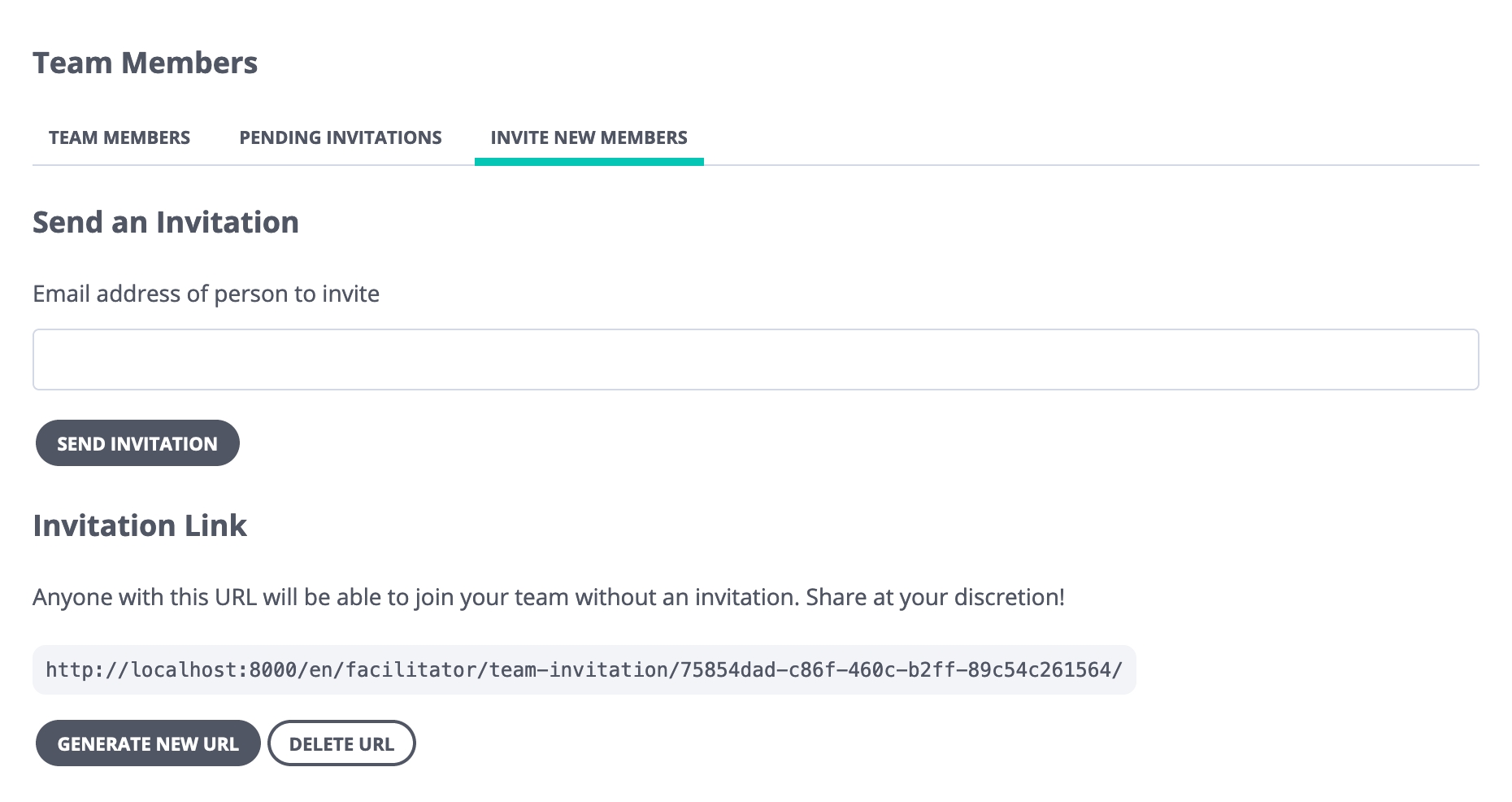
Learning circles are facilitated, not taught, which means you don't need to be a teacher or a subject matter expert in order to successfully host a learning circle:
The facilitator's role is to maintain the fidelity of the learning circle model (e.g. cultivating a supportive environment, keeping discussion on track, ending each meeting on time), but you’re not responsible for what happens during each meeting.
All of the resources and methodologies referenced in this handbook—the , the , the —have all been developed to help you lead a successful learning circle. That being said, facilitation can still feel daunting, especially at first.
The good news is that facilitation is a practice, and that you needn’t stress about getting it “perfect” right away. Growing comfortable as a learning circle facilitator will be a continuous process of trying, reflecting, and iterating. And you needn’t do this alone. The P2PU community is here to help -- our welcome committee, community forum, monthly facilitator calls, and weekly reflection prompts are each designed to help you refine your practice and grow confident and comfortable in the facilitator role.
What follows are some of the most common questions and worries we hear from facilitators, followed by specific strategies for addressing them.
In a learning circle, we are all teachers and learners. Your role as a facilitator and co-learner is to keep conversation flowing and to enable lifelong learning opportunities.
Learners will likely have questions without an immediately clear answer. As a group of peers, you can all contribute to the process of finding articles, books, and other resources that answer your questions as they arise:
Create a facilitator guide and use it to keep track of the group’s questions each week.
At the end of each session, ask learners to independently find resources that address these questions.
Check in at the beginning of each session to add the resources that you all found to the facilitator guide.
Those new to the learning circle experience may need to adjust to learning without an expert or authority in the room. Encourage all participants to share information by redirecting questions addressed to you as a teacher back to the group. Try asking, "Does anyone else know, or have any thoughts about…." If you and the group get in the habit of asking questions to the whole group, it can go a long way to relieve the facilitator of the pressures of functioning as a teacher.
Facilitation can feel like an intimidating and time-consuming burden if you already have a lot of other work to do. It's important to remember that the group as a whole is responsible for this “peer-learning experience,” and as a facilitator, you can empower your fellow learners to take charge of their own learning making the role of the facilitator easier over time. As the learning circle progresses, you can start asking learners to take on some extra responsibility, such as:
Summarizing the week’s material at the beginning of each meeting
Setting up beforehand and cleaning up afterwards
Sharing a resource or article that relates to the course content
Helping a fellow learner who is struggling
Bringing snacks
You can also find support from working with a colleague or two within your organization to help you facilitate your learning circle. Co-facilitation provides you with built-in support. To make sure that co-facilitation works smoothly, make sure to coordinate weekly check-ins with your co-facilitators to make sure everyone is on the same page about their part of the facilitation responsibilities which can include:
Managing the P2PU dashboard, and sending group messages
Leading the discussion
Synthesizing discussion/notes
Managing chat
Asynchronous support/tech support
Teams members have the added functionality of adding a co-facilitator during the learning circle creation flow. Learn more about this feature here.
The supportive environment of learning circles can attract individuals with limited digital skills, and it might be their first time taking an online course. In these cases, it is essential to provide technical support so these learners can keep up with the rest of the group. In a face-to-face setting, you can demonstrate how to navigate the online course. In a virtual meeting, suggest tutorials to help them use video conferencing systems. You can also directly share the links to specific materials, such as lectures and course modules. Learners with limited digital skills also have lower exposure to lifelong learning opportunities, so your help can open myriad possibilities for them!
A big component of peer-based learning is being able to share thoughts, ideas and experiences with the group. One common first step is to collectively create group norms to help your learning circle run effectively. All learners should contribute to the creation of the group norms that will provide guidance on how to have respectful conversation and engagement. (See Group Expectations.) The creation of group norms can also help to create social cohesion. It establishes that “we” as a group have control and input into how “we” operate as a group. Learners are more likely to participate in a process that they feel that they have ownership of.
💫 One, Some, Many Goals (In-Person/Online Activity)
Shared goals can strengthen engagement within groups and help participants to overcome conflicts when they arise. This activity has three steps that can be adapted according to the number of participants in your learning circle. First, each participant writes one to three personal goals. Then, they get into pairs and combine their ideas to define shared objectives. Finally, all pairs disclose their ideas and the group defines its collective desired outcomes through discussions. This activity can be used in tandem with the Group norms contract.
Depending on the topic and how passionate your participants are about the subject materials conflicts can arise. It’s not possible to know what kind of conflicts will arise but you can handle those by using your group norms that your learning circle established on the first day and revisited in subsequent meetings. (See Group Expectations for recommended activities.)
We also like these tactical tips from this article and TED Talk by Adar Cohen:
Move toward—not away from—conflict: Conflict can be an opportunity to explore a problem or concern more deeply. Engage participants with questions that allow them to explain their opinions or comments.
Act as if you don’t know anything about the situation (even if you do): Acting as if you don’t know anything gives you the space to learn and hear information that you may not have, if you immediately jumped in with your personal assumptions.
Keep quiet, especially at the beginning: Silence is not a bad thing, allow silence to happen, and try to think of it as an opportunity. Silence is an opportunity for people to reflect, and gather their thoughts, and it can also be a space for a different person to speak up and share with the group.
Silence can be awkward and nerve wracking for someone trying to facilitate a discussion. You may feel like people are not engaged if they don’t respond quickly, however silence can also be an opportunity for people to gather their thoughts. To encourage others in the group to contribute to the discussion practice keeping quiet. Don’t rush in to fill the awkward silence. If you have trouble with keeping quiet, try counting to 10 or 30 in your head. One of your fellow learning circle participants may then rush to fill the silence. So keep quiet, especially in the beginning.
If your group has lively discussion and finds that they would rather spend time having discussion rather than reading together it may make your meeting more efficient to do reading outside of the normal meetings. In this case if the learners all agree you can have everyone do readings on their own to make more time for in person discussion. In addition it can be helpful to follow-up with learners after the regular meeting time, you can send meeting wrap up notes to all participants after each meeting in case they were absent or had some technical difficulties or connectivity issues. Weekly Wrap up meeting messages can make sure that all participants have access to any information or important takeaways that were shared during the meeting, or that came up after the meeting.
Visit our section on Meeting Structure for a list of activities designed to encourage active participation. The following values are intended to lay the foundation for equitable engagement:
Learning circles participants can have varied previous experiences in educational settings that range from success to a crushing sense of failure. Some of them might be hesitant to actively engage in conversations for fear of failing or being unfairly judged. For this reason, it is vital to build trust among group members and re-establish trust in their ability to learn. People feel more comfortable with others when they understand their background, and you can make space for self-disclosure through ice-breaking activities. These activities are critical in virtual settings where people have fewer opportunities to chat with their peers before and after meetings. You can set the tone by being open about your own life experiences to encourage participants to do the same. Only do so to the extent that you are comfortable! Also, take a look at the suggestions under "Cultivating lifelong learning." People can start to rebuild their confidence as learners when someone helps them to set realistic goals, focus on learning strategies, and use relevant learning resources.
What if you do know a lot about the topic at hand? Your experience and skills are as much a part of the learning community as everybody else’s, and you can and should certainly bring in your perspective. Just be mindful of your power in the group: disclose, but don’t impose. When disclosing personal knowledge about a subject, be mindful not to rush in with the answer but to instead allow the group the opportunity to explore questions and ideas first. Also, instead of always sharing information you know, think about sharing where you found or learned about that information as a resource for others.
What if the group is stuck? If you are not a subject expert and your course content is not as clear as you would like, it's time to explore other external or supplemental resources. If you don’t have an answer, the facilitator and learners can all look up answers and share them back with the group in the following meeting.
If you’re having trouble figuring out where to look for answers, you can try looking through some of P2PU’s Topic Guides on various subjects. You can also ask a reference librarian at your local library for assistance finding resources. You and other learners can search on your own for resources and bring those back to the group to discuss. Remember: we are all learners and teachers in a learning circle, and anyone and everyone can help find answers.
When you think about discussion, you probably think about people gathered together and speaking out loud to one another, and this is the normal expectation for in person and virtual meetings with video conferencing. However, sometimes you may need to promote other types of non-verbal communication to get a group to interact. Maybe you have some shy people in person or you may have some people who might have technical difficulties or limitations with their personal set up.
Here are a few alternatives to try:
If you can see everyone you can try hand gestures such as thumbs up or thumbs down. This allows for participants to give a quick check in and may spark more verbal conversation when they see the responses of other learners.
In online meetings, the embedded chat channel can serve as a nice space for conversation and an essential place for link sharing. It may also be the case that some participants do not have access to a working microphone and are therefore only able to communicate via the chat. If you use the chat function in addition to verbal communication make sure to check it regularly so that people who use the chat don’t feel left out of the conversation or start running a side conversation.
When learning something new, optimism can quickly turn into discouragement. For instance, it’s unlikely that somebody with no programming background will get a fancy tech job after one HTML/CSS Learning Circle. To navigate this, express confidence that learners can achieve their goals, while also being realistic and aware of what is possible in six weeks. However, they will gain a better understanding of how to build a website, get a sense as to whether this is a subject they’d like to continue in, and have a peer group of like-minded individuals they’ve gotten to know. At the beginning of a learning circle, it is important to check-in and ask everyone what their goals are for the learning circle. It is very likely that your learners will have a wide array of goals. Once you have an understanding of each learner’s goals, you’ll be able to respond to this energy productively. You can have learners share their goals with the group if that is appropriate or have them write down their goals for their own personal reflection if the learning circle focuses on sensitive or more personal topics. And remember to check in periodically on the goals you set at the beginning of the circle as they may change throughout the process.
Lifelong learners are equipped with strategies that can guide their own progress in a variety of situations. The good news is that you can help your group cultivate these abilities through exchange and reflection. For instance, after doing a course activity together, you can ask people about their problem-solving approaches and time management techniques. These questions can differ depending on the course you’re facilitating. In a public speaking or writing circle, you can have conversations about how people find the inspiration and space to work. For more technical topics, you can ask students to walk you through their thinking process when tackling different tasks. In a nutshell, discussions do not need to focus only on course content but also on learning strategies.
Here are some ideas on how to start these conversations:
How do you structure your study routine outside a learning circle?
How do you find help when you don’t understand something?
Please, walk us through the process that you used to solve this problem.
Where do you generally find answers to your questions about [learning circle topic]?
How are you applying the knowledge acquired in this learning circle?
Being able to locate reliable pieces of information is crucial for lifelong learners, and you can expand people’s repertoire of relevant resources. Make a habit of sharing materials related to your learning circle, and ask for learners’ recommendations as well. They are probably already relying on content beyond the online course, such as podcasts, YouTube videos, TED talks, movies, books, newspaper articles, among others. You can create a shared document to keep track of all additional resources and encourage people to write down suggestions. The online course is not the only source of information in a learning circle, and people are more likely to attend meetings that provide them with a wealth of information. We highly recommend creating a facilitator guide to track and share resources recommended by members of your learning circle.

Supplemental resources to help a facilitator prepare
Open Educational Resources: A number of platforms and individuals license their materials for free reuse, which often means that you choose between linking out to the original source and re-publishing their content directly on your site. We’ve outlined many platforms that utilize Creative Commons (or equivalent) licenses; be sure to familiarize yourself with the various types of CC licenses before republishing anything.
Clear > complicated: Don’t use jargon or complex language when something simple will do. We like to run copy through the Hemingway App and target a Grade 8-10 reading level.
Quality > quantity: Where possible, provide a variety of forms of engagement. We like to mix up text, videos, downloadable handouts/exercises, and linking out to interactive tools and resources.
Further exploration > homework: Ideally, learners can have a successful learning circle experience without doing any homework outside of the meetings. That being said, your course doesn’t need to be an end-all-be-all: feel free to include opportunities for further work.
Self/peer evaluation > exams: Think about assessment as an opportunity for personal and group reflection, rather than a test that needs to be passed.
Transparency > hierarchy: Generally, a facilitator shouldn’t need a separate facilitation guide in order to run a learning circle. When thinking about the voice that you use, imagine a group working through the materials together, rather than a teacher imparting knowledge to a classroom.
Connected > silo: Don’t feel like you need to present yourself as the single authority on the subject: Helping people find what they’re looking for is more important than increasing course retention.
Open > Closed: We license course materials with a Creative Commons BY-SA license, which means that anybody can reuse or remix our content so long as they attribute us (BY) and share their derivative work with the same license (SA=Share Alike).
Wiki (e.g. Wikiversity)











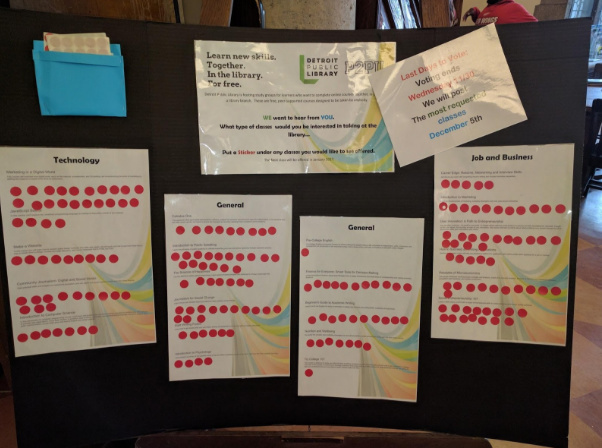






The following discussion questions are aligned with College Unbound’s Big 10 competencies, and you can adapt these questions to use in facilitator guides and learning journals for your learning circle. TABLE OF CONTENTS:
Demonstrates the ability to meet or exceed agreed-upon expectations, taking ownership of all that happens as a result of personal choices and actions, and looking for solutions when there is a problem.
Demonstrates personal responsibility – acknowledges and corrects mistakes.
a. What is a mistake you now realize you have made related to [topic of week/learning circle]? How might you correct it now and/or avoid it in the future? b. What is a mistake you have made? What did you do to address it?
Practices integrity – walks their talk. a. How does the [topic of week/learning circle] align with and/or challenge your values and beliefs? b. How will what you have learned from the [topic of week/learning circle] allow you to act in accordance with your values and beliefs? c. Give an example of when you have walked your talk. Said differently, give an example of when your action and behavior aligned with what you believe and value. d. Give an example of when you acted professionally in a challenging situation.
Actively negotiates positive change for self and/or others, clearly seeing both sides of the issue and proposing new processes or parameters that more effectively meet the needs of all stakeholders.
Makes own decisions about short and long term plans.
a. What are your goals for this learning circle? What is your plan for achieving these goals? b. How does this learning circle fit into your plans for longer term life/learning goals? c. What is one of your life or learning goals? What is your plan for achieving this goal? d. How will you advocate and/or create opportunities for yourself to achieve this goal?
Practices assertive communication. a. Give an example of how you have asked for what you needed using “I” statements and without blaming others. b. Give an example of how you have stood up for yourself, your needs, and/or your rights. c. Give an example of how you have stood up for others. d. How will what you have learned this [week/learning circle] help you communicate as an advocate for yourself and/or others?
Deliberately partners with others, negotiating, challenging, and being challenged on issues of partnership, in order to produce something together.
Engages effectively with the members of their Personal Learning Network. a. Map your learning network. Who are your mentors, coaches, cheerleaders, subject-area experts, editors? What are their special talents? b. How might you draw upon your network to support and extend your learning during this learning circle experience? c. How well do you communicate with, show appreciation for, and learn with and from your network? What would you like to improve about this and how do you plan to do so? d. Who would you like to add to your network? What is your plan for doing so? e. What are three ways in which this learning circle has helped you expand and/or more effectively engage with your learning network?
Ensures contributions of self and others. a. How did you contribute to the discussion in this week’s learning circle? b. How did you support others in contributing to the discussion in this week’s learning circle? c. How do you plan to contribute to the discussion in next week’s learning circle? d. How do you plan to support others in contributing to the discussion in next week’s learning circle? e. Give an example of when you clearly expressed your ideas in a group discussion. Why did you pick this example? f. What are the characteristics of a collaborative discussion participant? g. What are the characteristics of a problematic discussion participant? h. What are the characteristics of a collaborative discussion leader? i. What are the characteristics of a problematic discussion leader? j. Give an example of when you have demonstrated the characteristics of a collaborative discussion participant or leader. k. Describe the characteristics of an active listener. l. Give an example of when you have been an active listener. What were you able to accomplish by doing this?
Constructs sustained, coherent argument or presentation on issues and processes in more than one medium for general and specific audiences, adapting behaviors and goals to meet the needs of interaction and achieve shared meaning.
Uses knowledge of audience and context to shape communication. a. How can you apply / have you applied what you learned this [week/learning circle] to use knowledge of audience and context to shape communication? b. Who is the audience for what you have created/written/recorded? c. What are your greatest strengths as an interpersonal/visual/oral/written communicator? How do you plan to build upon these strengths? d. What are your greatest opportunities to develop as an interpersonal/visual/oral/written communicator? How do you plan to do so? e. How are you targeting the expectations, values, and beliefs for your audience? f. How are you adapting this work to fit the context in which it will be read/heard/experienced? g. What decisions have you made about language, style, organization, media, and design based upon your audience, purpose, and the context?
Articulates and defends a compelling controlling idea clearly and effectively. a. How can you apply / have you applied what you learned this [week/learning circle] to make a compelling argument for your position? b. How have/can you make a compelling argument for your position? c. What is your main idea and how is it communicated? d. How might you anticipate and prevent someone from misunderstanding or not getting your main idea? e. Describe a time when you were misunderstood. What would you do differently now to prevent such a misunderstanding?
Consistently brings into being products, processes, or thoughts that did not previously exist, merging ideas and making connections between seemingly unrelated phenomena to generate solutions.
Demonstrates imagination and innovative thinking, suggesting new solutions to old problems. a. How can you apply what you have learned this [week/learning circle] about thinking innovatively / imaginatively/ creatively? b. What new ideas do you have for solving a vexing problem that you currently face? c. Give an example of when you suggested a new solution to an existing problem. d. Give an example of your own or someone else’s imaginative or innovative thinking? What made it imaginative or innovative? e. When have you had to deal with a messy problem? What did you do? How did it work?
Takes risks. a. What is a risk or chance you might take here? b. How did you take a risk last week? What did you do? What did you think would happen? How did it work out? c. How did you take a risk in this learning circle? What did you do? What did you think would happen? How did it work out? d. Give an example of when you took a risk or a chance. What did you do? What did you think would happen? How did it work out
Engages in evidence-based practice, able to identify the issue/dilemma/problem, frame it as a specific question, explore and evaluate information relevant to the question, and draw conclusions, applying conscientious, explicit, and judicious use of current best evidence.
Accesses, analyzes, and connects information, considering its relationship to context and evidence. a. How do you interpret/analyze/evaluate the information presented in this learning circle to determine if it is of value for you? b. How can you apply what you have learned this [week/learning circle] to find and use valid, reliable, and relevant information? c. What is the purpose, audience, and context for which the [assigned materials] were developed? How does this influence how you interpret their relevance for you? d. Compare and contrast the arguments/evidence/information presented by xx and yy. e. What do you think xx means by yy? f. How might you use/apply the information shared by xx? g. What are the limitations of the points xx is making? h. Where do you disagree with xx? Why? i. Why might what xx has to say not be relevant in yy situation/context? j. What does xx not understand about yy? k. Drawing upon the information presented this week/learning circle, how would you persuade others to xx? l. What causes and/or effects has xx failed to consider? m. Whose experience has xx failed to consider? n. When is a time when you in your head or out loud called “bullshit”? Why? o. Give an example of when you have interpreted/analyzed/evaluated information to make a decision. How did you do so?
Identifies and considers the influence of bias and others’ assumptions. a. Which of the 24 logical fallacies here can you identify in xx? b. Which of the 24 instances of cognitive bias here can you identify in xx? c. You/your team have/has 10 minutes, how many examples of
Continuously improves capacity to identify own cultural patterns, compare and contrast them with others, engage in respectful dialogue, and adapt empathically and flexibly to unfamiliar ways of being.
Understands own cultural identity. a. Who were your people? How would you describe the traditions, rules, values, and beliefs of the culture(s) that you grew up in? What have you continued to embrace and practice and what have you moved away from? Why? b. Who are your people? How have you explored new cultures, traditions, rules, values, and beliefs over time? c. How has what you have learned this [week/learning circle] helped you better understand your own cultural identity?
Open to others. a. What cultures are represented in this learning circle? How might you draw upon the strengths of your respective cultures to learn together? b. What is one thing you would like to share from your culture(s) with the members of your learning circle? c. Share a recipe from your culture, explaining why it has meaning for you and what it demonstrates about your culture. d. Give an example of when you have embraced the opportunity to connect with individuals from a different culture. How did it go? What did you learn? What would you do differently next time? e. How has what you have learned this [week/learning circle] expanded your understanding/appreciation of another culture(s)?
Identifies and analyzes problems and uses prior knowledge, logic, and imagination, weighing the relevance and accuracy of information to develop, recommend, and implement alternative solutions.
Identifies and defines the problem. a. What is the problem? b. How do you know it is a problem? c. Why is it a problem that needs to be solved? d. Why is it a problem that needs to be solved now? e. What is and what is not part of the problem? How do you know? f. Based upon what you learned this [week/learning circle] how has your understanding of the problem challenged?
Asks the right questions. a. What did you learn this [week/learning circle] about how to ask better questions? How have/will you apply this? b. Why is asking the right questions crucial for problem solving? c. Give an example of when you did/did not ask the right questions about a problem. What happened? What did you learn? What would you do differently next time? d. List all of your questions about the problem. Which of the questions are most likely to help you get to the root of the problem?
Engages in an intentional process of continuous learning, consciously analyzing personal decision-making and actions as well as the reactions they prompt in themselves and others, drawing on theory and experience, and modifying actions as for the benefit of themselves and the communities they serve.
Connects learning experiences and growth, acknowledging and articulating changed perspectives. a. What do you already know about the week’s topic? b. How has what you have learned this week connected to, changed, challenged, and/or deepened what you already know from prior experience? c. What do you want to know more about? d. How has your understanding of xx changed over time/this learning circle?
Engages in honest self-appraisal, analyzing performance with the goal of improving. a. What did you do well / where did you struggle / where were you confused this week? b. When you were challenged, surprised, and/or proud of yourself this week? c. What are your strengths in xxx? d. What is one thing you want to improve based upon what you learned this week?
Displays curiosity. a. What are you curious about? b. What was the most surprising thing this week? c. Describe a time when you needed or wanted to know or learn something? What did you do? What did you and did you not enjoy about the experience? d. What new thing did you learn last week
Able to maintain effectiveness, remaining focused, composed, and optimistic when faced with time pressures, adversity, disappointment, or opposition, and recovers quickly from setbacks and failures.
Persists in finding necessary resources to accomplish goals. a. What resources have you gained this [week/learning circle] for achieving a goal(s)? b. Describe a time when you persisted to accomplish a goal. What strategies, resources, and supports did you draw upon to achieve your goal?
Demonstrates flexibility and adapts readily to change. a. What did you learn this [week/learning circle] about how to adapt rapidly to change? How have/will you apply this? b. Give an example of when you have demonstrated flexibility and adapted to change. What did you do? What worked? What didn’t? What do you want to remember for next time? c. Describe a time when you changed priorities to respond to the changes in a situation. What did you do? What worked? What didn’t? What do you want to remember for next time? d. Tell about a time when you had a plan in place but had to change it to deal with unanticipated challenges. What did you do? What worked? What didn’t? What do you want to remember for next time?
Effectively prioritizes and manages life and learning goals. a. What do you want to learn this [week/learning circle]? How will you manage your time to do so? b. How will this learning circle help you achieve a goal? c. How do you set and prioritize goals? d. Give an example of how you have prioritized between competing goals. e. Create a realistic timeline for this project. Tell why it is realistic and doable. f. Give an example of when you have created a timeline for a project and it didn’t work. What did you learn about how to create timelines from this experience? g. Give an example of when you have created a timeline for a project, evaluated your progress along the way, adjusted as necessary, and achieved your goal. h. Give an example of when you set and achieved a goal. What worked well? What was challenging? What would you do differently in the future? i. Set a goal. Create a timeline to achieve your goal. Evaluate your progress at key points in your timeline and make adjustments as necessary. Upon completion, identify what worked well, what did not, and determine what you want to remember in the future.
Is accountable for deadlines, results, and end products. a. What will it mean for you to be accountable to members of this learning circle? b. How will what you learned this [week/learning circle] help you be more successful in meeting deadlines with quality work? c. Give an example of how you have/have not balanced the sometimes competing goals of completing work on time and doing your best work. What did you do, what worked well, what would you change next time? d. Give an example of when you have missed a deadline. What did you do when you realized you were not going to make the deadline? What, if anything, would you do differently in the future? e. Give an example of when you have held yourself accountable for deadlines, results, and/or end products?
Seeks feedback and is open to constructive criticism. a. Ask for feedback on [this week’s assignment] from three different people. Evaluate what you gained from this feedback and how you can use it. b. When have you asked for feedback? How did you process it? c. Give an example of when you have been open to constructive criticism. What did you gain from this experience? d. What kind of feedback would you like to receive on _______? e. How have you applied the feedback that you received on ________?
Demonstrates preparedness. a. How do/will you make sure you are well-prepared for the next meeting of this learning circle? b. Describe a time when you were not well-prepared. What happened? How did you deal with the situation? What have or will you do in the future when you find yourself in a similar situation? c. Give an example of when you have demonstrated your preparedness.
Is punctual and honors meeting commitments. a. Are you someone who consistently shows up on time? Why or why not? b. How will you hold yourself accountable to be on time for our gatherings?
Works for positive change. a. How have/do/will you work for positive change? b. How have you used compromise to move forward? c. How have you negotiated between differing perspectives? d. How will you apply what you have learned this [week/learning circle] to work for positive change?
Objectively listens to dissent and alternate points of view, engaging in dialogue rather than debate. a. How can you apply / have you applied what you learned this [week/learning circle] to engage in constructive dialogue about [topic of learning circle]? b. Summarize the alternative points of view you have learned about this [topic of learning circle]. c. Give an example of when you engaged in dialogue rather than debate. What were you able to accomplish by doing this?
Negotiates and manages conflict. a. Describe a time when you struggled to deal with a conflict. What happened? How did you deal with the situation? What have or will you do in the future when you find yourself in a similar situation? b. How can you apply / have you applied what you learned this [week/learning circle] to negotiate and manage conflict? c. Give an example of how you have managed a conflict. What did you do, how did it work, and what, if anything, would you do differently?
Offers and receives constructive criticism. a. How can you apply / have you applied what you learned this [week/learning circle] to offer / receive constructive criticism? b. Give an example of when you offered constructive criticism. What did you do, how did it work, and what, if anything, would you do differently? c. Give an example of when you received constructive criticism. What did you do, how did it work out?
Uses sources and evidence effectively. a. How can you apply / have you applied what you learned this [week/learning circle] to use sources and evidence effectively? b. What new sources and evidence have you learned about this [week/learning circle]? c. Describe a time when you were able to convince someone of your position by using evidence. What worked? Why? d. What evidence do you need to be more persuasive? e. What sources have/will you look at to better understand this issue? Why are these good sources? Do your sources pass the CRAAP test?
Demonstrates control over organization, voice, word choice, and conventions of English. a. How can you apply / have you applied what you learned this [week/learning circle] to proofread and edit your work so that it is well organized, gracefully written, and clear? b. Have you used grammar and spell check? c. Have you read your writing out loud to proofread it and check for flow? d. Who is your go-to person for proofreading?
Embraces contradictions. a. What are the different perspectives advanced in [assigned materials]? b. How do these [assigned materials] contractice each other? How might you resolve this contradiction? c. What contradictions or differing perspectives did you notice this week? d. What are contradictory or different ideas or perspectives on this issue/question/problem/topic? What might you take from each to develop your own position?
Develops an informed and effective position based on relevant criteria. a. What are your criteria for making a good decision? b. How do/will you acknowledge and respond to other points of view? How do you know? c. How do/will you recognize and address your own assumptions and biases? How do you know? d. Give an example of when you have acknowledged the limits of your position. e. Give an example of when you have dealt with a complex decision. Tell how you came to and communicated your conclusion. f. What makes this issue/decision/challenge complex? g. How can you apply what you have learned this [week/learning circle] to determine your criteria and make a decision?
Reconstructs one’s beliefs on the basis of wider experience. a. Has what you have learned this [week/learning circle] changed your mind about xx? If so, how and why? b. Give an example of when you have changed your mind based upon careful reasoning and/or new evidence or information.
Challenges cultural misperceptions. a. Describe a time when you individually or with others challenged bias, discrimination, or harassment. What happened? What might you do differently? b. How can you apply what you have learned this [week/learning circle] to more challenge cultural misperceptions / bias / discrimination / prejudice / harassment?
Actively advances social justice. a. How have you advanced social justice? b. Describe a time when you worked actively to advance social justice? c. How can you apply what you have learned this [week/learning circle] to advance social justice?
Identifies strategies for solving the problem. a. What did you learn this [week/learning circle] about how to identify strategies for solving a problem? How have/will you apply this? b. What is the difference between a strategy for solving and a solution to a problem? Give an example of each for a problem you have or are encountering. c. Give an example of when you did/did not identify a strategy for solving your problem. What happened? What did you learn? What would you do differently next time? d. What are at least three strategies for solving the problem? e. Who can you consult for advice on this problem? f. What are at least three solutions to this problem?
Proposes, evaluates and selects from among alternative solutions. a. What did you learn this [week/learning circle] about how to evaluate and select from alternative solutions? How have/will you apply this? b. Give an example of when you did/did not consider alternative solutions to a problem. What happened? What did you learn? What would you do differently next time? c. How do you propose to evaluate these possible solutions? d. Which solution(s) did you pick and why? e. What are the short and long term consequences of each solution?
Implements solution. a. What did you learn this [week/learning circle] about how to implement a solution? How have/will you apply this? b. Give an example of when you did/did not successfully implement a solution. What happened? What did you learn? What would you do differently next time? c. How have/will you implement your solution? d. What challenges do you anticipate in implementing this solution and how do you propose to address them?
Evaluates outcomes. a. What did you learn this [week/learning circle] about how to evaluate outcomes? How have/will you apply this? b. Give an example of when you did/did not evaluate a solution. What happened? What did you learn? What would you do differently next time? c. How will you evaluate your solution? d. Describe a time when you solved a problem. What did you do, what worked well, what would you change next time? e. What has surprised you most about the process of solving a problem? f. What is your biggest challenge when trying to solve a problem? g. What was your most successful failure to solve a problem?
Manages impulsivity. a. What did you learn this [week/learning circle] about how to manage impulsivity? How have/will you apply this? b. Give an example of when you did/did not think before you acted. How did it work out? What would you do differently next time?
Uses self-awareness to guide choices and behaviors. a. What did you learn this [week/learning circle] about your strengths and weaknesses? How have/will you apply this? b. Give an example of when you used your awareness of both your strengths and weaknesses to make a decision. c. How do you learn best? How can you use that knowledge to make this learning circle a success?
Breaks an initially complex task into manageable steps. a. What did you learn this [week/learning circle] about how to break a complex task into manageable steps? How have/will you apply this? b. Give two-three examples of how you have broken complex tasks into manageable steps. Looking across these examples, what are the key ingredients for your success in tackling big challenges?
Uses humor to maintain perspective. a. What did you learn this [week/learning circle] that has/can/will help you maintain perspective when challenged / stressed? b. When life is particularly challenging, what do you do to keep perspective?
Enjoys learning. a. What have you enjoyed about your learning experience this [week/learning circle]? b. What do you like about learning? c. Tell about a time when you sought out a challenge or problem to solve? Why did you do so and what did you take from the experience? d. What is something you have learned that you would like to share with others? e. What do you want to learn next? f. What would you like to offer a learning circle on?
One of P2PU’s 4 core values is open: the belief that we create value not by gatekeeping but instead by working together, sharing resources, and lowering barriers to entry. P2PU is built on open source technology and everything we create is free to share, remix, and redistribute.
In that spirit of open, we use collage in our visuals, often paired with images from our community, to diversify the imagery and imagination of the look and feel of P2PU.
We've designed free DIY flyer templates in Google Slides to help you create promotional materials with collages for your learning circles. Check out our DIY Collage + Flyer Kit!
Below we’ve shared a few of our favorite sources for open-access imagery to inspire your works*.
*Many media archives in the United States highlight the disproportionate representation of wealthy white people in historical narratives. To counter this, P2PU makes a dedicated effort to prioritize respectful depictions of people of color and women in our collages. We review the content of all materials we include in our collages (even when it’s obscured or illegible in the final piece) to avoid sources or materials that contain violent, harmful, or otherwise disrespectful representations of human beings.
Header collage:
Program from the NOMA Second Annual Conference by National Organization of Minority Architects via National Museum of African American History and Culture ()
Unfinished bag via Cooper Hewitt, Smithsonian Design Museum ()
JOHN RIDGE, A CHEROKEE., from History of the Indian Tribes of North America via Smithsonian American Art Museum ()
Learning circle icons:
No expert required: Man Giving Speech by via Cooper Hewitt, Smithsonian Design Museum ()
Explore any topic: The Copper Plate Engraver via Cooper Hewitt, Smithsonian Design Museum ()
Learn better together: Lunch Hour via Smithsonian American Art Museum and its Renwick Gallery ()
Commercial via Smithsonian Open Access ()
Handwritten Note, Manuscript Page of Knitting Instructions via Cooper Hewitt, Smithsonian Design Museum ()
Library date due slip via Labratmatt, CC BY-SA 4.0, Wikimedia Commons ()
Study for "Mathematics," "The Sciences," Library of Congress, Washington D.C. via Cooper Hewitt, Smithsonian Design Museum ()
Ceiling paper via Cooper Hewitt, Smithsonian Design Museum ()
Library via Cooper Hewitt, Smithsonian Design Museum ()
Our Values, Peer Learning: The Virgin Teaching the Infant Jesus via Cooper Hewitt, Smithsonian Design Museum ()
Our Values, Community: The ascent of Mont Blanc, no. 1 "The Glacier du Tacconay" via Harvard Library ()
Our Values, Open: Water color; A Neapolitan watermelon shop via Cooper Hewitt, Smithsonian Design Museum ()
Put People Before Profits via National Museum of African American History and Culture ()
Placard from memorial march reading "HONOR KING: END RACISM!" via National Museum of African American History and Culture ()
Poster for presidential candidate Shirley Chisholm via National Museum of African American History and Culture ()
Hypecoum grandiflorum Benth. via National Museum of Natural History ()
Great Auk Skeleton Mounted for Exhibit via Smithsonian Libraries and Archives ()
Trees in Washington, DC via Smithsonian Libraries and Archives ()
Details of the mechanisms of the Leibniz calculator, the most advanced of its time by Jacob Leupold via Library of Congress Rare Book and Special Collections Division ()
DDR4 SDRAM bar from Samsung with 16 GiB of memory at 2666 MHz. by PantheraLeo1359531 via Wikimedia Commons ()
Installation of WINE under Linux Deepin 20.1. OS by Deepin-Gemeinde/Screenshot by PantheraLeo1359531 😺, GPL , via Wikimedia Commons ()
Parrot Painted by M Street High School Student via Anacostia Community Museum ()
Border via Cooper Hewitt, Smithsonian Design Museum ()
Untitled (Artist Painting) via Smithsonian American Art Museum and its Renwick Gallery ()
Different shape networks by Melusine Boon Falleur via Wikimedia Commons ()
Photo of an Apple Desktop Bus Mouse II - the black version by StephenEdmonds for http://popcorn.cx/computers/, CC BY-SA 2.5 AU, via Wikimedia Commons ()
A vector hand cursor and cursor. by Lordalpha1 via Wikimedia Commons ()
Watch-Tower, Corner of Spring and Varick Streets, New York, from Harper's Weekly, February 28, 1874 by Winslow Homer via Smithsonian American Art Museum and its Renwick Gallery ()
Neville Chamberlain by Samuel Johnson Woolf via National Portrait Gallery ()
Old Time Card Rack by John F. Peto via The Phillips Collection ()
Language Learning
Colophon in running script via Smithsonian National Museum of Asian Art ()
Alphabet, c. 1525/1555 by Heinrich Aldegrever via Smithsonian National Gallery of Art ()
Sequoyah, c. 1830 by Henry Inman via Smithsonian National Portrait Gallery ()
Communication
Courtesan Kasugano Writing a Letter by Suzuki Harunobu, c. 1765 via Wikimedia Commons ()
Diagrams from A System of Elocution, with Special Reference to Gesture, to the Treatment of Stammering, and Defective Articulation (1846) by Andrew Comstock, via Public Domain Review ()
Advertising illustration of a hand writing with a fountain pen (1919) via Wikimedia Commons ()
Tools: Created by John Caserta from the Noun Project
Community: Created by P2PU
Course Library: Created by DvM Design from the Noun Project
Hosted by a Facilitator: Created by P2PU
Peer Learning: Created by P2PU
Meet Regularly: Created by WEBTECHOPS LLP from the Noun Project
Forum: Created by Vectors Point from the Noun Project
Knowledge Base: Created by Abdellah El Falah El Quadmiry from the Noun Project
Community Calls: Created by Danil Polshin from the Noun Project
Icons:
Getting Started: Created by David Khai from the Noun Project
Using the Tools: Folder by WARPAINT Media Inc. from NounProject.com; Settings by Three Six Five from NounProject.com
Help: Created by Adrien Coquet from the Noun Project
Black Studies: Paradox with a Promise by National Council for Black Studies via National Museum of African American History and Culture (2012.22.17)
Study of a Wing by Francis Augustus Lathrop via Cooper Hewitt, Smithsonian Design Museum (1914-38-213)
Trees in Washington, DC via Smithsonian Institution Archives, Record Unit 7355, Martin A. Gruber Photograph Collection (SIA2010-2294)
Command Module, Apollo 11 via National Air and Space Museum (A19700102000)
Perspectiva: Corporum Regularium by Wenzel Jamnitzer via Cooper Hewitt, Smithsonian Design Museum (1957-192-3-2)
Woman Reading by Rembrandt Harmensz van Rijn via Cooper Hewitt, Smithsonian Design Museum (1949-100-5)
Eight Origami Cranes by Ira Blount via Anacostia Community Museum (2011.0004.0092)
Untitled (Perspective Sketch) by Louis Schaettle via Smithsonian American Art Museum and its Renwick Gallery (1966.32.16)
Io Moth via National Museum of Natural History (EO21568)
Ella Fitzgerald (with Ray Brown, Dizzy Gillespie, and Milt Jackson) by William Paul Gottlieb via National Portrait Gallery (NPG.2016.60)
Sholes & Schwalbach Patent Model for Improvement in Type-Writing Machines via National Museum of American History (1981.0359.02)
Access for all: United States National Museum Library via Smithsonian Libraries and Archives (MAH-3666)
Our Values, Equity: Justice, Cartoon for Mosaic in Wisconsin State Capitol Rotunda via Cooper Hewitt, Smithsonian Design Museum (1959-69-9)
Evidence of Intimidation & Fascist Crimes by USA: The War on the Black Panther Party 1968 - 1969 via National Museum of African American History and Culture (2015.97.13)
Reprogramming ENIAC via ARL Technical Library, Wikimedia Commons (source)
Computer, Dead Reckoning, Sally Ride via National Air and Space Museum (A20140274000)
University of Texas at Arlington (U. T. A.) Library via University of Texas at Arlington Libraries, Special Collections (AR324-6-22)
Laptop Acrobat Model NBD 486C, Type DXh2 - German keyboard layout, compact form by Raimond Spekking via Wikimedia Commons (source)
Time Card for Albert Einstein via U.S. Civil Service Commission. 1883-1/1/1979, National Archives and Records Administration (source)
Teams Documentation: Documentation by shashank singh from NounProject.com









